Loading
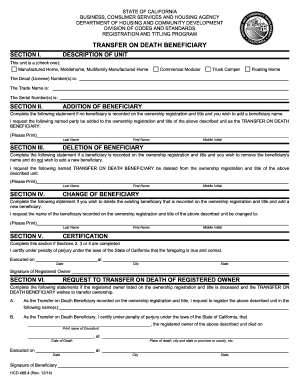
Get Ca Hcd 488.4 2014-2026
How it works
-
Open form follow the instructions
-
Easily sign the form with your finger
-
Send filled & signed form or save
How to fill out the CA HCD 488.4 online
Filling out the CA HCD 488.4 form online is a straightforward process that allows users to manage beneficiary information for various types of units. This guide provides step-by-step instructions to help users complete the form accurately and efficiently.
Follow the steps to complete the CA HCD 488.4 online
- Click ‘Get Form’ button to access the form and open it for filling out.
- In Section I, select the type of unit by checking the appropriate box, which could be a manufactured home, mobilehome, multifamily manufactured home, commercial modular, truck camper, or floating home. Fill in the decal (license) number, trade name, and serial number as required.
- In Section II, if there is no beneficiary on record, complete the statement by printing the last name of the person you wish to add as a beneficiary. Include their first name and middle initial.
- In Section III, if you wish to remove an existing beneficiary without adding a new one, print their last name, first name, and middle initial in the provided spaces.
- In Section IV, if you need to change the beneficiary, print the name of the new beneficiary in the appropriate fields, including last name, first name, and middle initial.
- In Section V, if you have completed Sections II, III, or IV, certify the information by filling in the date, city, and state where you are signing, and provide your signature as the registered owner.
- In Section VI, if the registered owner is deceased and you are the transfer on death beneficiary, complete the required statements by filling in the name(s) in which you request the unit to be registered, and certify the deceased owner’s name and date of death. Include the date, your signature, and the place of death.
- After completing all sections of the form, save your changes, and download or print the completed form for your records.
Complete your CA HCD 488.4 form online today to ensure your beneficiary information is up to date.
To obtain a California climate credit, start by checking your eligibility through your utility provider. Make sure your account is active and review any qualifying criteria laid out by CA HCD 488.4. Engaging with USLegalForms can aid in navigating the paperwork and understanding the steps to receive this valuable credit.
Industry-leading security and compliance
US Legal Forms protects your data by complying with industry-specific security standards.
-
In businnes since 199725+ years providing professional legal documents.
-
Accredited businessGuarantees that a business meets BBB accreditation standards in the US and Canada.
-
Secured by BraintreeValidated Level 1 PCI DSS compliant payment gateway that accepts most major credit and debit card brands from across the globe.


