Loading
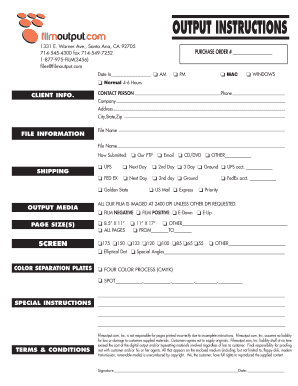
Get Filmoutput .com Order Forms
How it works
-
Open form follow the instructions
-
Easily sign the form with your finger
-
Send filled & signed form or save
How to use or fill out the Filmoutput .com Order Forms online
This guide provides detailed instructions on how to correctly fill out the Filmoutput .com Order Forms online. Whether you are a seasoned user or new to the process, this step-by-step approach will help you navigate the form with ease.
Follow the steps to successfully complete the form.
- Click ‘Get Form’ button to obtain the form and open it in the editor.
- Fill in the purchase order number in the designated field. This number helps in tracking your order and ensuring accurate processing.
- Provide the date you wish to submit the order in the ‘Date In’ field.
- Input your client information: include your phone number, contact person, company name, address, city, state, and zip code.
- Under the file information section, enter the file name and indicate how the file was submitted.
- In the shipping section, choose your preferred shipping service (e.g., UPS, FedEx) and the desired delivery speed (e.g., next day, 2nd day). If you have a specific account number, include it in the appropriate field.
- Select the output media option that fits your needs, such as FedEx or US Mail, and include any applicable account numbers.
- Indicate the types of film you want processed, such as film negative or film positive, and specify the desired resolution if different from the standard.
- Select the page size from the available options or specify another size, along with any pagination requirements.
- Choose the screen resolution preferences and detail any specifications such as elliptical dot or special angles.
- Complete the color separation plates section, indicating if you need a four color process or specific spot colors.
- If you have any special instructions, include them in the provided text area to ensure your needs are accommodated.
- Review the terms and conditions outlined in the document to understand the responsibilities and liabilities involved.
- Sign and date the form to finalize your order. Make sure all fields are accurate before proceeding.
- Once completed, save your changes, download, print, or share the form as needed.
Complete your order forms online today for a seamless experience.
Industry-leading security and compliance
US Legal Forms protects your data by complying with industry-specific security standards.
-
In businnes since 199725+ years providing professional legal documents.
-
Accredited businessGuarantees that a business meets BBB accreditation standards in the US and Canada.
-
Secured by BraintreeValidated Level 1 PCI DSS compliant payment gateway that accepts most major credit and debit card brands from across the globe.


