Loading
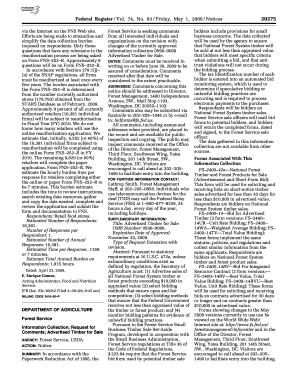
Get Via The Internet On The Fns Web Site - Edocket Access Gpo
How it works
-
Open form follow the instructions
-
Easily sign the form with your finger
-
Send filled & signed form or save
How to fill out the Via The Internet On The FNS Web Site - Edocket Access Gpo online
Filling out the Via The Internet On The FNS Web Site - Edocket Access Gpo form can seem daunting, but with the right guidance, it becomes a straightforward process. This guide will provide clear, step-by-step instructions to help users complete the online form efficiently and correctly.
Follow the steps to fill out the form online:
- Click the ‘Get Form’ button to access the form and open it in the editor.
- Review the instructions provided on the form to understand the required information.
- Begin filling out the form by completing the relevant fields, ensuring all necessary data is included.
- Double-check the entered information for accuracy and completeness.
- Once all fields are filled, proceed to save your changes and download a copy of the completed form.
- If needed, print the form or share it as required.
Start completing your documents online today!
Compliance Reviews Examine the activities of State agencies, subrecipients, and local sites to determine Civil Rights compliance. FNS Civil Rights and Program staff review State agencies. State agencies review their subrecipients. Subrecipients review their local agencies.
Industry-leading security and compliance
US Legal Forms protects your data by complying with industry-specific security standards.
-
In businnes since 199725+ years providing professional legal documents.
-
Accredited businessGuarantees that a business meets BBB accreditation standards in the US and Canada.
-
Secured by BraintreeValidated Level 1 PCI DSS compliant payment gateway that accepts most major credit and debit card brands from across the globe.


