Loading
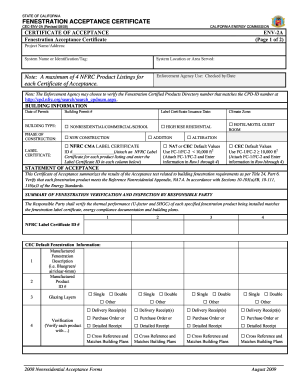
Get Ca Env-2a 2009-2026
How it works
-
Open form follow the instructions
-
Easily sign the form with your finger
-
Send filled & signed form or save
How to fill out the CA ENV-2A online
The CA ENV-2A, or Fenestration Acceptance Certificate, is an essential document for verifying the acceptance of fenestration products in California. This guide will provide clear, step-by-step instructions on how to complete this form online, ensuring accuracy and compliance with state requirements.
Follow the steps to fill out the CA ENV-2A online efficiently.
- Press the ‘Get Form’ button to access the CA ENV-2A form and open it in the preferred editor.
- Enter the project name and address in the specified fields to identify the location of the work.
- Provide a system name or identification/tag to help categorize the fenestration products being submitted.
- Fill in the system location or area served to clarify where the fenestration products will be utilized.
- Indicate the date of the permit and include the building permit number for reference.
- Specify the label certificate issuance date and select the appropriate building type, either nonresidential/commercial/school, high rise residential, or hotel/motel guest room.
- Choose the phase of construction: new construction, addition, alteration, or CEC default values.
- Attach the NFRC label certificate for each product listing and enter the corresponding label certificate ID in the appropriate columns.
- Verify the thermal performance of each fenestration product, ensuring it aligns with the required U-factor and SHGC, noting any discrepancies.
- Fill in the field technician's declaration statement, including their name, signature, and date signed.
- Complete the responsible person's declaration statement by providing their name, license number, company name, phone, signature, and date signed.
- Review all the information entered for accuracy and ensure all required certificates and supporting documentation are attached.
- Finally, save your changes, then download, print, or share the completed CA ENV-2A form as needed.
Complete your CA ENV-2A application online today for a streamlined verification process.
To fill out the CA Live Scan form, gather required personal information, including your name, address, and identification details. Ensure you have the necessary information for the CA ENV-2A if needed for identification. After filling out the form, submit it at an authorized Live Scan location to complete your background check process.
Industry-leading security and compliance
US Legal Forms protects your data by complying with industry-specific security standards.
-
In businnes since 199725+ years providing professional legal documents.
-
Accredited businessGuarantees that a business meets BBB accreditation standards in the US and Canada.
-
Secured by BraintreeValidated Level 1 PCI DSS compliant payment gateway that accepts most major credit and debit card brands from across the globe.


