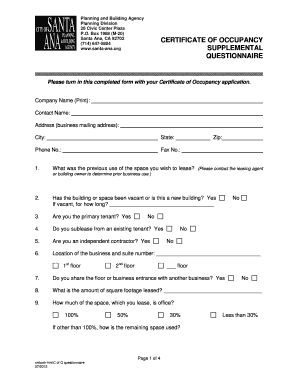
Get Ca Certificate Of Occupancy Supplemental Questionnaire 2012-2025
How it works
-
Open form follow the instructions
-
Easily sign the form with your finger
-
Send filled & signed form or save
How to fill out the CA Certificate of Occupancy Supplemental Questionnaire online
The CA Certificate of Occupancy Supplemental Questionnaire is an essential component of your Certificate of Occupancy application. This guide will provide you with clear steps to complete the questionnaire efficiently and accurately, ensuring you meet all necessary requirements.
Follow the steps to complete your questionnaire online:
- Click the ‘Get Form’ button to access the questionnaire. You will be directed to an editable form where you can input your information.
- Begin by entering the company name, contact name, and business mailing address in the designated fields. Ensure all information is correct and clearly stated.
- Indicate the previous use of the space you are leasing. Contacting your leasing agent or the building owner may be necessary to gather accurate information.
- Specify if the building has been vacant or if it is a new building. If it has been vacant, provide the duration of vacancy.
- Answer whether you are the primary tenant and if you sublease from an existing tenant. Be honest in your responses to ensure compliance.
- Provide the location of your business, including suite number and floor, selecting the appropriate options.
- Indicate if you share the floor or business entrance with another business by selecting yes or no.
- State the total amount of square footage leased and specify how much of the space is dedicated to office use.
- Describe how your business operates at the site, including activities, hours of operation, and public accessibility.
- Answer questions regarding the inclusion of waiting areas, storage of materials, and whether your business involves manufacturing or improvements to the building.
- Respond to queries about the types of services your business will provide, including any specific regulations for health or safety.
- Finish by declaring the accuracy of your statements by affixing your signature, date, and printed name along with your title.
- Once all fields are completed, save your changes. You can choose to download, print, or share the finalized questionnaire as necessary.
Complete your CA Certificate of Occupancy Supplemental Questionnaire online today to ensure a smooth application process.
Getting an occupancy permit can vary in difficulty depending on local regulations and the condition of your property. However, with proper planning and documentation, the process can be straightforward. By completing the CA Certificate of Occupancy Supplemental Questionnaire, you can streamline your application and increase your chances of approval.
Industry-leading security and compliance
-
In businnes since 199725+ years providing professional legal documents.
-
Accredited businessGuarantees that a business meets BBB accreditation standards in the US and Canada.
-
Secured by BraintreeValidated Level 1 PCI DSS compliant payment gateway that accepts most major credit and debit card brands from across the globe.


