Loading
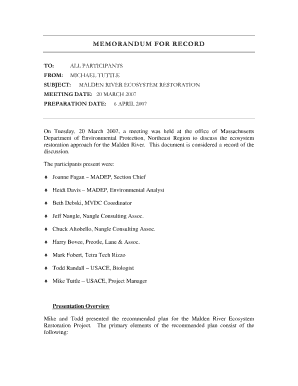
Get Fillable Army Memorandum For Record Pdf
How it works
-
Open form follow the instructions
-
Easily sign the form with your finger
-
Send filled & signed form or save
How to fill out the Fillable Army Memorandum For Record Pdf online
Filling out the Fillable Army Memorandum For Record Pdf online can streamline your documentation process. This guide provides clear, step-by-step instructions to help you complete your memorandum accurately and efficiently.
Follow the steps to successfully complete your memorandum.
- Click the ‘Get Form’ button to obtain the form and open it in the designated online editor.
- Begin by entering the date on which the memorandum is being created. This field is typically located at the top of the form. Ensure that the date is formatted correctly.
- Next, fill in the subject line with a clear and concise title that accurately reflects the content of your memorandum. This helps to identify the purpose of the document.
- In the body of the memorandum, provide a detailed explanation of the topic at hand. Use clear language to convey your message and ensure that all necessary information is included.
- If required, include additional sections for references or attachments, ensuring that any listed documents are relevant and appropriately linked.
- Review the content for accuracy and clarity. Make any necessary adjustments before finalizing the document.
- Once you are satisfied with the content, you can save changes, download the completed form, print it for hard copies, or share it as needed.
Start filling out your documents online today for a smoother experience.
Writing a memorandum in PDF format typically begins with creating the content in a word processor. Structure your memo with a clear heading, a brief introduction, and well-organized body paragraphs. Once completed, convert your document to PDF format for sharing. Using a Fillable Army Memorandum For Record Pdf can save time and ensure accurate formatting before you convert.
Industry-leading security and compliance
US Legal Forms protects your data by complying with industry-specific security standards.
-
In businnes since 199725+ years providing professional legal documents.
-
Accredited businessGuarantees that a business meets BBB accreditation standards in the US and Canada.
-
Secured by BraintreeValidated Level 1 PCI DSS compliant payment gateway that accepts most major credit and debit card brands from across the globe.


