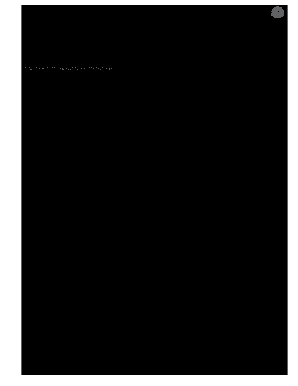
Get Ca Cec Nrca-env-02-f 2016
How it works
-
Open form follow the instructions
-
Easily sign the form with your finger
-
Send filled & signed form or save
How to fill out the CA CEC NRCA-ENV-02-F online
The CA CEC NRCA-ENV-02-F form is essential for certifying the acceptance of fenestration systems in California. This guide provides clear, step-by-step instructions on how to accurately complete this form online, ensuring compliance with state energy standards.
Follow the steps to complete the CA CEC NRCA-ENV-02-F form online.
- Click ‘Get Form’ button to access the CA CEC NRCA-ENV-02-F form and open it in your preferred online editor.
- Begin by entering the project name, enforcement agency, permit number, project address, city, and zip code in the appropriate fields on the form.
- In Section A, select the building type from the provided checkboxes, which may include options such as low-rise nonresidential, schools, and more.
- Indicate the phase of construction by checking the relevant option, including new building construction or alterations.
- Specify the type of label certificate by selecting from the provided types, such as rated NFRC or nonrated fenestration values.
- In Section B, provide a statement of acceptance by confirming that the acceptance testing and verification have been conducted as per the requirements.
- Fill in the required information for individuals involved in the verification process, ensuring to provide accurate names, signatures, positions, and contact information.
- After completing the form, review all entries for accuracy. Ensure that all necessary signatures are included.
- Finally, save changes to your completed form. You may download, print, or share it as required for submission.
Complete your forms online today to ensure compliance and efficiency.
Get form
In California, CEC stands for the California Energy Commission and also refers to the California Electrical Code. Both entities focus on ensuring energy efficiency and safety in electrical systems throughout the state. The CA CEC NRCA-ENV-02-F emphasizes the importance of adhering to these standards. Recognizing the role of the CEC helps professionals stay compliant and informed about best practices in energy management.
Get This Form Now!
Industry-leading security and compliance
-
In businnes since 199725+ years providing professional legal documents.
-
Accredited businessGuarantees that a business meets BBB accreditation standards in the US and Canada.
-
Secured by BraintreeValidated Level 1 PCI DSS compliant payment gateway that accepts most major credit and debit card brands from across the globe.


