Loading
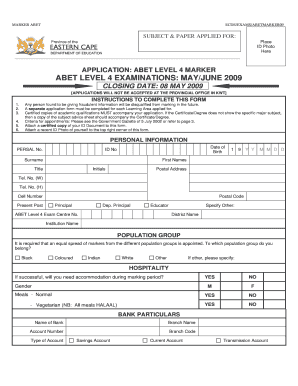
Get Ecde Application Form
How it works
-
Open form follow the instructions
-
Easily sign the form with your finger
-
Send filled & signed form or save
How to fill out the Ecde Application Form online
Filling out the Ecde Application Form online can streamline your application process for becoming an ABET Level 4 marker. This guide will provide clear, step-by-step instructions to ensure you complete the form accurately and efficiently.
Follow the steps to successfully complete your application form.
- Press the ‘Get Form’ button to download the application form and open it in your chosen editor.
- Carefully read through the instructions provided on the form to understand the requirements, including supporting documents needed.
- Begin with the personal information section, filling in all required fields such as Persal number, date of birth, ID number, surname, first names, title, and contact details.
- Attach a certified copy of your ID document and a recent ID photo at the designated area on the form.
- Complete the population group section by choosing the appropriate option; make sure to specify if you belong to an 'Other' population group.
- In the hospitality section, indicate whether you will require accommodation during the marking period and specify any dietary requirements.
- Fill out the bank particulars section, providing the name of your bank, branch name, account number, branch code, and type of account.
- Next, complete the learning area applied for section by filling in the learning area code and description.
- Check your language competency and fill in the marking abilities for content subjects as required.
- List your qualifications in relation to the learning area you are applying for, including years of study, degree name, year obtained, and institution name.
- Provide details on your teaching experience, particularly in the learning area applied for, by specifying the name of the school and the contact number.
- In the marking experience section, indicate any previous ABET Level 4 marking experience.
- Complete the declaration by carefully reading and verifying your information to ensure accuracy before signing.
- Once you have filled out all sections, make sure to save your changes. You can then download, print, or share the completed form as needed.
Complete your Ecde Application Form online today to ensure your application is submitted on time.
To fill out a PDF Ecde Application Form, use compatible software that allows editing. Click on each field to enter your information, ensuring all sections are filled accurately. After completing the form, save it as a PDF to preserve the format and your entries.
Industry-leading security and compliance
US Legal Forms protects your data by complying with industry-specific security standards.
-
In businnes since 199725+ years providing professional legal documents.
-
Accredited businessGuarantees that a business meets BBB accreditation standards in the US and Canada.
-
Secured by BraintreeValidated Level 1 PCI DSS compliant payment gateway that accepts most major credit and debit card brands from across the globe.


