Loading
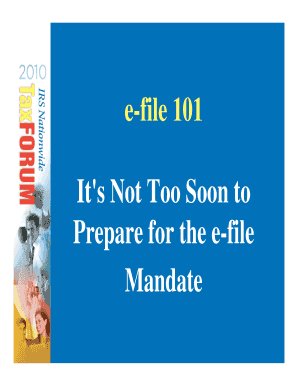
Get E-file 101
How it works
-
Open form follow the instructions
-
Easily sign the form with your finger
-
Send filled & signed form or save
How to fill out the E-file 101 online
E-file 101 is an essential document designed to streamline the process of electronic filing for tax preparers. This guide will help you navigate the form and ensure a smooth submission online.
Follow the steps to complete the E-file 101 online form accurately
- Click the ‘Get Form’ button to access the form and open it for editing.
- Begin by filling in your personal details in the appropriate fields. Make sure to provide accurate information such as your name, address, and contact details.
- Proceed to the section related to e-file enrollment. Confirm that you meet the eligibility criteria as outlined in the form.
- Input your Preparer’s Tax Identification Number (PTIN) and any other required identifying information accurately. This is crucial for your e-filing.
- Complete the sections related to electronic signatures. You may use a Personal Identification Number (PIN) or select a Self-Select PIN as required.
- Review all provided information for accuracy. Ensure that any figures related to total income and tax amounts are correct to avoid potential issues.
- Once all sections are completed, you can choose to save your changes. Options may include downloading, printing, or sharing the completed form for submission.
Take the next step towards efficient tax filing — complete your E-file 101 form online today.
1:31 2:27 How to use an efile for beautiful cuticle lines | Tutorial - YouTube YouTube Start of suggested clip End of suggested clip But it's still very fine. And i have knock on wood. I have not nicked my fingers with this who isMoreBut it's still very fine. And i have knock on wood. I have not nicked my fingers with this who is ready to learn more about using an e-file. Click this next video and i will help everyone.
Industry-leading security and compliance
US Legal Forms protects your data by complying with industry-specific security standards.
-
In businnes since 199725+ years providing professional legal documents.
-
Accredited businessGuarantees that a business meets BBB accreditation standards in the US and Canada.
-
Secured by BraintreeValidated Level 1 PCI DSS compliant payment gateway that accepts most major credit and debit card brands from across the globe.


