Loading
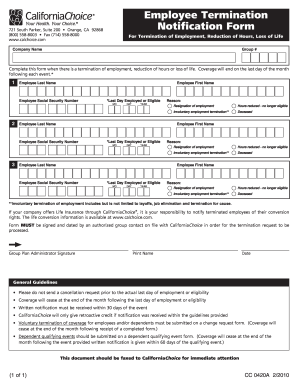
Get Ca Cc 0420a 2010-2026
How it works
-
Open form follow the instructions
-
Easily sign the form with your finger
-
Send filled & signed form or save
How to fill out the CA CC 0420A online
The CA CC 0420A form is essential for notifying CaliforniaChoice of employment termination, reduction of hours, or loss of life. Properly completing this form ensures a smooth transition in coverage and adherence to necessary guidelines.
Follow the steps to successfully complete the CA CC 0420A online.
- Click ‘Get Form’ button to obtain the form and open it in your preferred editor.
- Begin by entering the company name and group number at the top of the form. This identifies the employee’s association with your organization.
- In the first section, fill in the employee's last name, first name, and social security number. Make sure this information is accurate for proper identification.
- Provide the last day employed or eligible. Enter this date carefully in the format specified (MM/DD/YYYY).
- Select the reason for the termination. Options include resignation, reduction of hours, involuntary termination, or deceased. Indicate the appropriate choice clearly.
- Repeat steps 3 to 5 for any additional employees being reported. Fill in their respective details accurately.
- Ensure the form is signed and dated by an authorized group contact. This signature is crucial for processing the termination request.
- Review the completed form for accuracy, then save your changes, download a copy for your records, and print it if necessary. Finally, fax the form to CaliforniaChoice for immediate attention.
Complete your documents online to ensure timely and effective processing.
Filing 15CA Part C online involves accessing the appropriate section on the California Secretary of State’s site. Ensure you have the necessary details from the CA CC 0420A form at hand to input correct information. After filling out the required fields, double-check everything for accuracy before submission. Using USLegalForms can streamline this process and help you comply smoothly.
Industry-leading security and compliance
US Legal Forms protects your data by complying with industry-specific security standards.
-
In businnes since 199725+ years providing professional legal documents.
-
Accredited businessGuarantees that a business meets BBB accreditation standards in the US and Canada.
-
Secured by BraintreeValidated Level 1 PCI DSS compliant payment gateway that accepts most major credit and debit card brands from across the globe.


