Loading
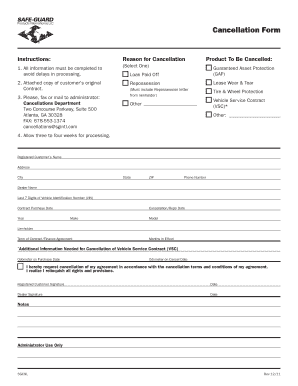
Get 4901 Fillable Form For Safe Guard
How it works
-
Open form follow the instructions
-
Easily sign the form with your finger
-
Send filled & signed form or save
How to fill out the 4901 fillable form for Safe Guard online
Filling out the 4901 Fillable Form for Safe Guard online is a straightforward process designed to ensure your cancellation request is processed efficiently. This guide will walk you through each section of the form, helping you complete it accurately and confidently.
Follow the steps to complete the form online effectively.
- Press the ‘Get Form’ button to access the 4901 fillable form. This will open the document in an online editor, allowing you to enter your information easily.
- Begin by selecting the product you wish to cancel by checking the appropriate box. Options include Guaranteed Asset Protection (GAP), Lease Wear & Tear, Loan Paid Off, Repossession (include a repossession letter), Tire & Wheel Protection, Vehicle Service Contract, or Other.
- Provide an attached copy of your original contract to ensure your cancellation is processed without delay.
- Fill in your personal information, including your name, address, city, state, ZIP code, and phone number.
- Enter the dealer's name, the last 7 digits of your vehicle identification number (VIN), the date you purchased the contract, the cancellation or repossession date, and details about your vehicle including make, model, and the lienholder.
- Indicate the term of your contract or finance agreement, specifying the number of months it has been in effect.
- If applicable, fill in the odometer readings on the purchase date and cancel date for the Vehicle Service Contract.
- Review the statement confirming your request for cancellation, indicating your understanding of relinquishing all rights and provisions by signing where indicated as the registered customer.
- If required, the dealer must also sign and date the form.
- After completing all sections, ensure all information is correct. You can save your changes, download, print, or share the completed form as needed.
Complete your documents online today to ensure timely processing!
To fill out a fillable PDF form, first ensure you have a PDF reader that supports fillable forms. Open the file, navigate to the designated fields, and enter your information. Afterward, save your changes before sharing or submitting the completed form. The 4901 Fillable Form For Safe Guard is specifically designed to assist users in completing forms efficiently, reducing errors and confusion.
Industry-leading security and compliance
US Legal Forms protects your data by complying with industry-specific security standards.
-
In businnes since 199725+ years providing professional legal documents.
-
Accredited businessGuarantees that a business meets BBB accreditation standards in the US and Canada.
-
Secured by BraintreeValidated Level 1 PCI DSS compliant payment gateway that accepts most major credit and debit card brands from across the globe.


