Loading
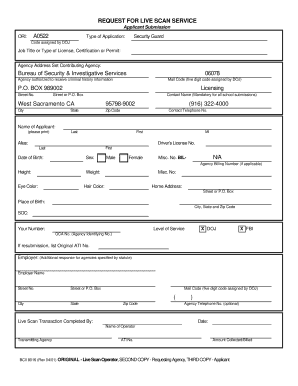
Get Ca Bcia 8016 (formerly Bcii 8016) 2001
How it works
-
Open form follow the instructions
-
Easily sign the form with your finger
-
Send filled & signed form or save
How to fill out the CA BCIA 8016 (Formerly BCII 8016) online
This guide will help you successfully complete the CA BCIA 8016 form, which is essential for individuals applying for various licenses, including those in security services. By following these steps, you will ensure that you provide all necessary information accurately and efficiently.
Follow the steps to complete the form effectively.
- Click ‘Get Form’ button to access the CA BCIA 8016 form and open it for editing.
- Fill in the 'Type of Application' field with the appropriate code assigned by the Department of Justice (DOJ) for your application type.
- Provide the name of the agency authorized to receive criminal history information, along with the agency's address, including the mail code, street address, city, state, and zip code.
- In the 'Contact Name' section, enter the required contact name, especially important for submissions by educational institutions.
- Complete the applicant information, including the full name, driver's license number, date of birth, sex, height, weight, eye color, and hair color.
- Input your home address, including street, city, state, and zip code, and detail your place of birth.
- Indicate the level of service required, selecting both DOJ and FBI as applicable.
- If this form is a resubmission, provide the original ATI number in the corresponding section.
- Complete any employer information if specified by statute, including their name and address.
- Finalize the transaction by allowing the live scan operator to complete the transaction, ensuring all dates and signatures are collected.
- Once completed, you can save changes, download, print, or share the form for submission.
Begin filling out your CA BCIA 8016 form online today.
Get form
Experience a faster way to fill out and sign forms on the web. Access the most extensive library of templates available.
To know if you passed your Live Scan, you can check the status through the agency that requested your background check. Typically, you will receive notification directly from them. The CA BCIA 8016 (Formerly BCII 8016) process is efficient, but it may take some time to receive results. Stay in contact with your hiring agency or licensing board for updates.
Get This Form Now!
Use professional pre-built templates to fill in and sign documents online faster. Get access to thousands of forms.
Industry-leading security and compliance
US Legal Forms protects your data by complying with industry-specific security standards.
-
In businnes since 199725+ years providing professional legal documents.
-
Accredited businessGuarantees that a business meets BBB accreditation standards in the US and Canada.
-
Secured by BraintreeValidated Level 1 PCI DSS compliant payment gateway that accepts most major credit and debit card brands from across the globe.


