Loading
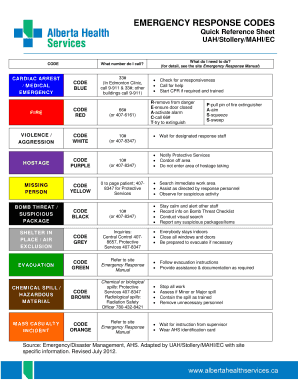
Get Emergency Response Codes
How it works
-
Open form follow the instructions
-
Easily sign the form with your finger
-
Send filled & signed form or save
How to fill out the EMERGENCY RESPONSE CODES online
Filling out the Emergency Response Codes form is essential for effective communication during emergencies. This guide will help you navigate each section of the form, ensuring you can report emergencies clearly and accurately.
Follow the steps to complete the form accurately.
- Press the ‘Get Form’ button to access the Emergency Response Codes form and open it in the editor.
- Begin with the 'Cardiac Arrest/Medical Emergency' section. Clearly state the emergency code as 'Code Blue,' and provide the emergency contact number, which is 33#. If you are in the Edmonton Clinic, remember to call 9-911 and then 33#.
- Fill in the 'Fire' section by indicating 'Code Red' and listing the emergency contact number as 66# or 407-6161.
- In the 'Violence/Aggression' area, specify 'Code White' and mention the contact number of 10# or 407-8347.
- For hostage situations, enter 'Code Purple' alongside the contact number of 10# or 407-8347.
- In the 'Missing Person' section, note 'Code Yellow.' Outline the next actions as '0 to page patient' and 407-8347 for Protective Services.
- Document 'Bomb Threat/Suspicious Package' under 'Code Black,' providing the emergency contact number 10# or 407-8347.
- Complete the 'Shelter in Place/Air Exclusion' section by detailing the appropriate procedures to ensure safety.
- Finally, ensure all relevant details have been filled in. You will have the option to save your changes, download a copy, print the document, or share it with relevant parties.
Ensure you complete the Emergency Response Codes form online for efficient emergency communication.
Real promo codes for Roblox often change and may not relate directly to emergency response codes but can impact community engagement in a different way. Look for valid promotional codes on trustworthy gaming sites or Roblox announcements to enhance your gaming experience. These codes are essential for unlocking bonuses or benefits in the game.
Industry-leading security and compliance
US Legal Forms protects your data by complying with industry-specific security standards.
-
In businnes since 199725+ years providing professional legal documents.
-
Accredited businessGuarantees that a business meets BBB accreditation standards in the US and Canada.
-
Secured by BraintreeValidated Level 1 PCI DSS compliant payment gateway that accepts most major credit and debit card brands from across the globe.


