Loading
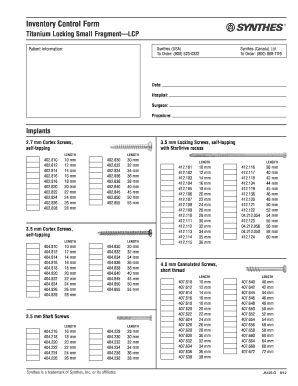
Get Synthes Small Frag Inventory
How it works
-
Open form follow the instructions
-
Easily sign the form with your finger
-
Send filled & signed form or save
How to fill out the Synthes Small Frag Inventory online
This guide provides a comprehensive overview of how to accurately complete the Synthes Small Frag Inventory online. Designed for ease of use, the guide offers step-by-step instructions tailored to assist users of all experience levels.
Follow the steps to successfully fill out the inventory form.
- Press the ‘Get Form’ button to retrieve the Synthes Small Frag Inventory form. This will allow you to open the document for editing.
- Begin by entering the patient information. Fill in the date, hospital name, surgeon's name, and the procedure details in the designated fields.
- In the implants section, select the appropriate screws and plates by indicating the required model number and length for each type. Carefully review the options provided.
- Ensure you accurately record the quantities required for each implant type. Check for completeness to avoid any errors in your order.
- Review all entries to confirm that all information is accurate and complete. Make any necessary corrections before final submission.
- Once satisfied with the form, you can choose to save your changes, download the completed inventory, or print it for your records.
- Lastly, consider sharing the completed form with your relevant colleagues or departments as needed to ensure everyone is informed.
Complete your documents online for accuracy and efficiency.
Industry-leading security and compliance
US Legal Forms protects your data by complying with industry-specific security standards.
-
In businnes since 199725+ years providing professional legal documents.
-
Accredited businessGuarantees that a business meets BBB accreditation standards in the US and Canada.
-
Secured by BraintreeValidated Level 1 PCI DSS compliant payment gateway that accepts most major credit and debit card brands from across the globe.


