Loading
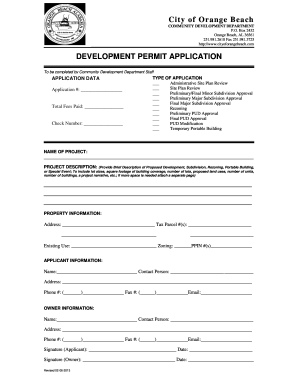
Get Al Development Permit Application 2013-2026
How it works
-
Open form follow the instructions
-
Easily sign the form with your finger
-
Send filled & signed form or save
How to fill out the AL Development Permit Application online
Completing the AL Development Permit Application online can be a straightforward process if you follow the guidelines provided. This guide will help you navigate through each section of the application, ensuring that you provide all necessary information for a successful submission.
Follow the steps to successfully complete your application
- Click ‘Get Form’ button to obtain the form and open it in the editor.
- Fill out the Application Data section completely, including the application number and total fees paid. Ensure you have your check number ready for documentation.
- Select the type of application you are submitting by checking the appropriate box. Options include Administrative Site Plan Review, Site Plan Review, and others listed.
- Provide the name of the project in the designated field. This should be a clear and concise title that identifies the development.
- In the Project Description section, describe your proposed development in detail. Include aspects such as lot sizes, square footage, land uses, and any other pertinent information. If additional space is needed, please attach a separate page.
- Complete the Property Information section with the property address, tax parcel numbers, existing use, and zoning details. Ensure accuracy to avoid delays.
- Fill in the Applicant Information and Owner Information sections completely. This includes names, contact persons, addresses, phone numbers, and email addresses.
- Review the application for completeness. Make sure you have signed the document where required. Remember, both the applicant and owner must provide their signatures.
- Once all sections are filled out accurately, you have the option to save your changes, download the completed application, print it, or share it as needed.
Begin filling out your AL Development Permit Application online today for a smoother processing experience.
Typically, the property owner applying for the building permit is responsible for the associated fees. These fees can vary widely depending on the type of project and its scope. When submitting your AL Development Permit Application, make sure to factor in these costs to budget effectively for your construction or remodeling project.
Industry-leading security and compliance
US Legal Forms protects your data by complying with industry-specific security standards.
-
In businnes since 199725+ years providing professional legal documents.
-
Accredited businessGuarantees that a business meets BBB accreditation standards in the US and Canada.
-
Secured by BraintreeValidated Level 1 PCI DSS compliant payment gateway that accepts most major credit and debit card brands from across the globe.


