Loading
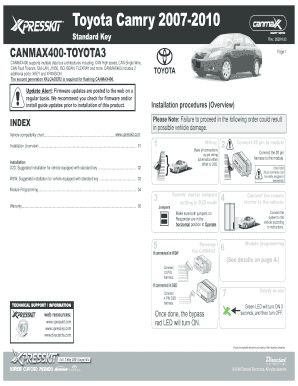
Get Toyota Camry 2007 Blank Form
How it works
-
Open form follow the instructions
-
Easily sign the form with your finger
-
Send filled & signed form or save
How to fill out the Toyota Camry 2007 Blank Form online
Filling out the Toyota Camry 2007 Blank Form online can streamline your documentation process and ensure accuracy. This guide provides a step-by-step approach to help you navigate through each section of the form with confidence.
Follow the steps to complete the form efficiently.
- Click ‘Get Form’ button to obtain the form and open it in the editor.
- Begin by entering your vehicle identification number (VIN) in the designated field, ensuring that it is accurate to avoid any discrepancies.
- Fill in the owner's information, including their full name, address, and contact number, to properly identify the individual responsible for the vehicle.
- Next, provide the vehicle's purchase date, which can be found on your receipt or registration documents.
- Complete the section regarding the vehicle specifications, such as the model, year, and any relevant options or features installed.
- Review all the entered information for accuracy and completeness to avoid potential delays in processing.
- Once completed, you can save your changes, download the form for your records, print it for physical submission, or share it as necessary.
Start filling out your documents online today for a smoother experience!
The 2007 Toyota Camry was offered in several colors, including classic options like black, white, and silver, as well as vibrant shades such as blue and red. These colors add appeal and personality to the vehicle. If you want to explore these options further for maintenance or customization, the Toyota Camry 2007 Blank Form can offer valuable insight.
Industry-leading security and compliance
US Legal Forms protects your data by complying with industry-specific security standards.
-
In businnes since 199725+ years providing professional legal documents.
-
Accredited businessGuarantees that a business meets BBB accreditation standards in the US and Canada.
-
Secured by BraintreeValidated Level 1 PCI DSS compliant payment gateway that accepts most major credit and debit card brands from across the globe.


