Loading
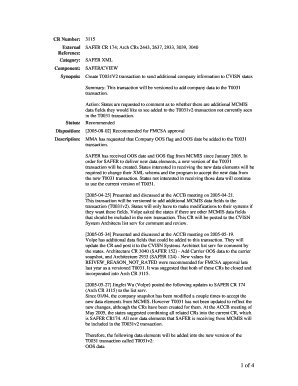
Get Cr Number: - Cvisn - Cvisn Fmcsa Dot
How it works
-
Open form follow the instructions
-
Easily sign the form with your finger
-
Send filled & signed form or save
How to fill out the CR Number: - CVISN - Cvisn Fmcsa Dot online
Filling out the CR Number: - CVISN - Cvisn Fmcsa Dot is an essential process for submitting vital company data to various state authorities. This guide provides a clear and supportive approach to assist users in completing the form accurately and effectively.
Follow the steps to complete the form online.
- Click the ‘Get Form’ button to obtain the form and open it in the editor.
- Review the form layout and familiarize yourself with its sections. The form is divided into multiple fields including company information, OOS data, and any relevant safety permits.
- Begin by entering your company's basic information such as the legal name, address, and contact details. Ensure all information is accurate as it is vital for processing.
- Locate the section for the Out of Service (OOS) data. If applicable, provide the OOS flag and date. This information is crucial for maintaining compliance.
- Proceed to fill out any additional sections related to hazardous materials (HM) safety permits. Be sure to include any necessary codes or identifiers specific to your company.
- Check for any new entrant codes and values for review types or review reasons that might be applicable based on your company’s operational status.
- Once you have filled out all sections completely, review the form thoroughly to ensure that all fields are filled correctly and no information is missing.
- After verifying the details, save your changes. You may also opt to download, print, or share the completed form depending on your needs.
Complete your documents online to ensure seamless submission and compliance.
To check whether your operating authority has been issued(granted), Go to the SAFER website. See bold heading “FMCSA Searches” Click on “Licensing & Insurance” Enter MC Number or USDOT Number in the appropriate box and click “search” Click “HTML”
Industry-leading security and compliance
US Legal Forms protects your data by complying with industry-specific security standards.
-
In businnes since 199725+ years providing professional legal documents.
-
Accredited businessGuarantees that a business meets BBB accreditation standards in the US and Canada.
-
Secured by BraintreeValidated Level 1 PCI DSS compliant payment gateway that accepts most major credit and debit card brands from across the globe.


