Loading
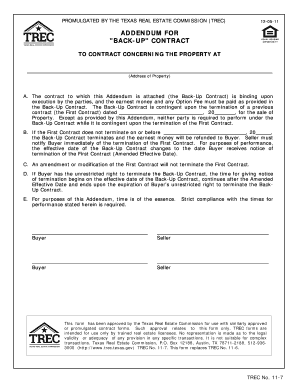
Get Tx Trec 11-7 2011-2026
How it works
-
Open form follow the instructions
-
Easily sign the form with your finger
-
Send filled & signed form or save
How to fill out the TX TREC 11-7 online
Filling out the TX TREC 11-7 form, also known as the Addendum for 'Back-Up' Contract, is essential for property transactions in Texas. This guide will provide you with clear, step-by-step instructions for completing the form online.
Follow the steps to successfully complete the TX TREC 11-7 form online.
- Click 'Get Form' button to obtain the form and open it in the editing platform.
- Begin by filling in the address of the property in the designated space. Ensure accuracy to avoid any legal issues.
- Input the date of the initial contract (the First Contract) and the relevant year in the provided fields. This information is crucial for establishing the timeline of the contracts.
- In section A, confirm the conditions outlined regarding the binding nature of the Back-Up Contract. Review this carefully and ensure that it aligns with your agreement.
- Next, provide any details regarding the termination date of the First Contract in section B to clarify the contingent nature of the Back-Up Contract.
- Proceed to fill out the names of all parties involved, including both Buyer and Seller. Ensure that each party's name is clearly and correctly entered.
- In sections C and D, review the stipulations regarding modifications and the right to terminate the Back-Up Contract. This will require careful consideration and agreement from all parties.
- Finally, review all entries for accuracy and completeness. After finishing the form, you can save changes, download, print, or share the document as needed.
Complete your forms online with confidence today!
A memorandum of agreement can be legally binding if it clearly outlines the intentions of the parties involved and includes necessary elements such as consideration and mutual assent. However, the enforceability can depend on the specific terms and the jurisdiction. It's a good idea to consult a legal expert when drafting such agreements to ensure they meet legal standards. With resources like the TX TREC 11-7, you can better understand the required structure.
Industry-leading security and compliance
US Legal Forms protects your data by complying with industry-specific security standards.
-
In businnes since 199725+ years providing professional legal documents.
-
Accredited businessGuarantees that a business meets BBB accreditation standards in the US and Canada.
-
Secured by BraintreeValidated Level 1 PCI DSS compliant payment gateway that accepts most major credit and debit card brands from across the globe.


