Loading
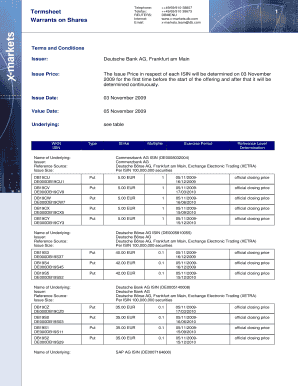
Get Db19s4
How it works
-
Open form follow the instructions
-
Easily sign the form with your finger
-
Send filled & signed form or save
How to fill out the Db19s4 online
This guide provides step-by-step instructions on how to effectively fill out the Db19s4 online form. Whether you are familiar with digital forms or are a new user, this guide will assist you in completing the necessary fields with confidence.
Follow the steps to complete the Db19s4 form online.
- Click the ‘Get Form’ button to access the Db19s4 form and open it for editing.
- Begin by entering your personal information in the designated fields. Ensure that all details are accurate and match your official documentation to avoid discrepancies.
- Next, locate the 'Terms and Conditions' section of the form. Carefully read the terms associated with the warrants on shares, ensuring you understand your rights and obligations.
- In the section labeled 'Issuer', provide the name of the institution responsible for the warrants. For the Db19s4, this will be Deutsche Bank AG.
- For the 'Issue Price', input '42.00 EUR'. This reflects the predetermined price of the warrants specified in the terms.
- Continue to the 'Exercise Period' field and enter the relevant dates as mentioned: from 05/11/2009 to 16/12/2009.
- Complete the 'Underlying' section by ensuring that the reference details such as WKN and ISIN numbers for the warrants are accurately documented.
- Review the information entered throughout the form for accuracy. This step is crucial to ensure no errors remain that could affect your submission.
- Once satisfied with all entries, you can save your changes, download a copy of the completed form, print it, or share it as necessary.
Start completing your documents online for a smoother process.
To make a file smaller, you can compress it using various software applications or online services. This process reduces the file size without significantly affecting quality. If you're working with data-heavy files, optimizing them can help with storage and sharing. U.S. Legal Forms offers solutions and advice on managing file sizes effectively.
Industry-leading security and compliance
US Legal Forms protects your data by complying with industry-specific security standards.
-
In businnes since 199725+ years providing professional legal documents.
-
Accredited businessGuarantees that a business meets BBB accreditation standards in the US and Canada.
-
Secured by BraintreeValidated Level 1 PCI DSS compliant payment gateway that accepts most major credit and debit card brands from across the globe.


