Loading
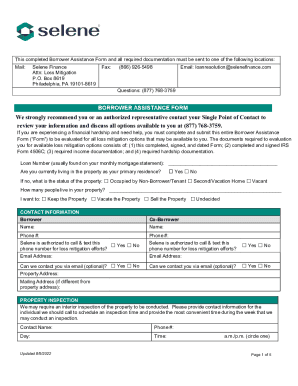
Get Selene Formfill Out Printable Pdf Forms Online
How it works
-
Open form follow the instructions
-
Easily sign the form with your finger
-
Send filled & signed form or save
How to fill out the Selene FormFill Out Printable PDF Forms Online
Filling out the Selene FormFill Out Printable PDF Forms Online is an essential step for individuals seeking borrower assistance. This guide will provide a comprehensive overview of how to effectively complete the form, ensuring you understand each section and its requirements.
Follow the steps to successfully complete your Selene form online.
- Click the ‘Get Form’ button to obtain the form and open it for completion.
- Begin by entering your loan number, typically found on your monthly mortgage statement. This is crucial for identifying your account during the evaluation process.
- Indicate whether you currently reside in the property by selecting 'Yes' or 'No.' If you select 'No,' specify the property's status using the provided options.
- Fill out the section regarding the number of people living in the property and your intention regarding the property. Choose from the options provided: 'Keep the Property,' 'Vacate the Property,' or 'Sell the Property.'
- Next, provide your contact information, including fields for you and any co-borrower. Include names, phone numbers, and email addresses, ensuring you indicate if you authorize contact via phone or email.
- Complete the Property Inspection section by providing the contact person's name and phone number for scheduling an inspection, along with the best days and times for the inspection.
- In the Property Information section, indicate if the property is listed for sale. If applicable, provide details such as the listing date, offers received, and agent information.
- Proceed to the Employment Information section by entering the company name, start date, and occupation for both the borrower and co-borrower.
- Complete the Financial Information section by detailing your monthly household income and expenses, using the specified documentation as references for accuracy.
- Sign and date the Borrower/Co-Borrower Acknowledgment and Agreement section. Your signature certifies the accuracy of the information provided and acknowledges the requirements set by the servicer.
- Finally, review all entries carefully for accuracy. Save your changes, download the completed document, and print or share as necessary to ensure timely submission.
Complete your documents online today to access available assistance swiftly.
Related links form
Use to fill out a PDF form and sign it This eliminates the time-consuming and wasteful steps of printing the file, using a pen to fill out and sign the form, and scanning and re-uploading the file for return sending. Instead, use to complete, sign, send, and store your PDF forms.
Industry-leading security and compliance
US Legal Forms protects your data by complying with industry-specific security standards.
-
In businnes since 199725+ years providing professional legal documents.
-
Accredited businessGuarantees that a business meets BBB accreditation standards in the US and Canada.
-
Secured by BraintreeValidated Level 1 PCI DSS compliant payment gateway that accepts most major credit and debit card brands from across the globe.


