Loading
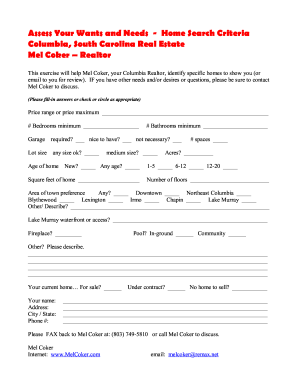
Get Sc Home Search Criteria
How it works
-
Open form follow the instructions
-
Easily sign the form with your finger
-
Send filled & signed form or save
How to fill out the SC Home Search Criteria online
This guide will assist you in completing the SC Home Search Criteria form, allowing you to clearly communicate your housing preferences to your realtor. By following the instructions, you will ensure that your specific needs and desires are effectively conveyed.
Follow the steps to accurately fill out your home search criteria.
- Click the ‘Get Form’ button to retrieve the SC Home Search Criteria form and open it on your device.
- Begin by entering your price range or maximum price in the designated field. Specify the minimum number of bedrooms you require.
- Indicate your preferences regarding a garage and lot size. You can check whether having a garage is required, nice to have, or not necessary.
- Fill in the minimum number of bathrooms you desire, and indicate your preferences for the size and age of the home.
- Specify the total square footage you envision for the home and how many parking spaces you expect.
- Determine the preferred number of acres. You can select from the ranges provided or indicate any size.
- Provide your preference for the number of floors in the home.
- Select your area of town preference by checking any applicable areas listed, including Downtown, Northeast Columbia, and others. You may also describe other preferred areas.
- Indicate whether you want a Lake Murray waterfront property or access.
- Let us know if features such as a fireplace or pool (in-ground or community) are important to you.
- In the final section, include information about your current home, including whether it is for sale or under contract, along with your contact details like name, address, and phone number.
- Once you have filled out the form, save any changes made, and you will have the option to download, print, or share the completed document.
Complete your SC Home Search Criteria online to start your journey toward finding your ideal home.
Yes, businesses in South Carolina must file an annual report to keep their status active. This report typically includes information about the business's activities and any changes in ownership. For homeowners and real estate investors, understanding the SC Home Search Criteria can also highlight property ownership details that may be relevant for your annual filings.
Industry-leading security and compliance
US Legal Forms protects your data by complying with industry-specific security standards.
-
In businnes since 199725+ years providing professional legal documents.
-
Accredited businessGuarantees that a business meets BBB accreditation standards in the US and Canada.
-
Secured by BraintreeValidated Level 1 PCI DSS compliant payment gateway that accepts most major credit and debit card brands from across the globe.


