Loading
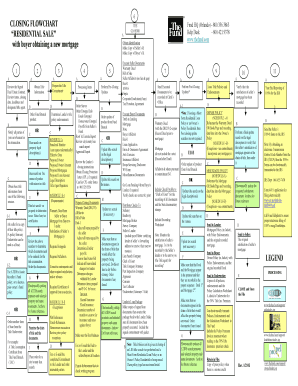
Get Help Desk Flow Chart Template
How it works
-
Open form follow the instructions
-
Easily sign the form with your finger
-
Send filled & signed form or save
How to fill out the Help Desk Flow Chart Template online
This guide provides clear instructions for effectively completing the Help Desk Flow Chart Template online. Whether you are new to digital document management or seeking to improve your skills, the following steps will help you navigate the form with ease.
Follow the steps to complete the Help Desk Flow Chart Template online.
- Press the ‘Get Form’ button to access the Help Desk Flow Chart Template and open it in your preferred online document editor.
- Begin by entering the necessary details in the designated fields such as the date of origin and user information. Ensure all information is accurate.
- Review the purpose of the flow chart and the specific sections relevant to your task. Familiarize yourself with the components that need your attention.
- Fill in the specific steps required for your help desk query. Address each section methodically, ensuring clarity and accuracy in your responses.
- After completing all necessary fields, review the document for any potential errors or omissions.
- Once satisfied with the information provided, save your changes to the document. You may choose to download, print, or share the completed template as needed.
Start filling out the Help Desk Flow Chart Template online to streamline your processes.
ChatGPT can’t create charts or diagrams directly, but it can help you conceptualize them. By providing descriptions and step-by-step guidance for your Help Desk Flow Chart Template, ChatGPT makes it easier for you to implement those ideas using traditional design tools or software.
Industry-leading security and compliance
US Legal Forms protects your data by complying with industry-specific security standards.
-
In businnes since 199725+ years providing professional legal documents.
-
Accredited businessGuarantees that a business meets BBB accreditation standards in the US and Canada.
-
Secured by BraintreeValidated Level 1 PCI DSS compliant payment gateway that accepts most major credit and debit card brands from across the globe.


