Loading
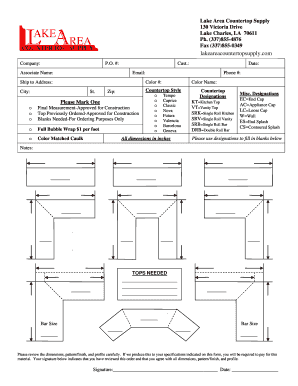
Get La Lake Area Countertop Supply Post Order Form 2015-2025
How it works
-
Open form follow the instructions
-
Easily sign the form with your finger
-
Send filled & signed form or save
How to fill out the LA Lake Area Countertop Supply Post Order Form online
Completing the LA Lake Area Countertop Supply Post Order Form online can streamline your ordering process. This guide provides step-by-step instructions to ensure you fill out the form correctly and efficiently.
Follow the steps to complete your order form with ease.
- Click ‘Get Form’ button to access the form and open it for editing.
- Begin by entering your company name in the designated field. This section is essential for identifying your order and ensuring accurate processing.
- Fill in the purchase order (P.O.) number, customer details, associate name, and date. These fields help track your order effectively.
- Provide your email address and shipping information, including the ship-to address, phone number, city, state, and zip code. Accurate contact details can prevent delays in the shipping process.
- Select the color number and name from the provided options. This step is crucial for specifics regarding the materials.
- Choose the desired countertop style by marking the appropriate option. The styles include Tempo, Caprice, Classic, Nova, Futura, Valencia, Barcelona, and Geneva.
- Specify the countertop designations in the provided section. Use the codes for kitchen tops, vanity tops, or bar tops as needed.
- Indicate any miscellaneous designations, such as end caps or wall options. This detail will ensure the order is finished to your specifications.
- When you reach the final measurement section, ensure you double-check all dimensions, as they must be precise for production. Fill in the required measurements in inches.
- Include any additional notes necessary for your order in the notes section. This can help address any specific requests or clarifications.
- Complete the tops needed section with accurate quantities and dimensions. This clarity will aid in fulfilling your order promptly.
- Once all details are filled out, review your entire form carefully. Make sure all information is accurate to avoid potential issues.
- Finally, sign the form and date it, confirming that all details have been reviewed. Your signature indicates your agreement with the order specifics.
- After completing the form, make sure to save your changes. You can then download, print, or share the form as required.
Complete your documents online today to enhance efficiency and accuracy in your orders.
Related links form
Industry-leading security and compliance
US Legal Forms protects your data by complying with industry-specific security standards.
-
In businnes since 199725+ years providing professional legal documents.
-
Accredited businessGuarantees that a business meets BBB accreditation standards in the US and Canada.
-
Secured by BraintreeValidated Level 1 PCI DSS compliant payment gateway that accepts most major credit and debit card brands from across the globe.


