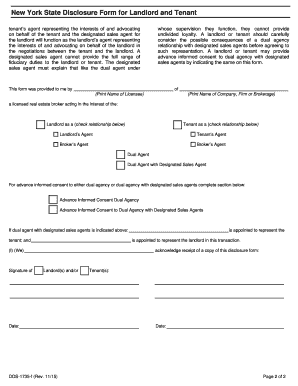
Get Ny Dos-1735-f 2015-2025
How it works
-
Open form follow the instructions
-
Easily sign the form with your finger
-
Send filled & signed form or save
How to fill out the NY DOS-1735-f online
The NY DOS-1735-f form is a disclosure document required by New York State law for landlords and tenants in real estate transactions. This guide will provide a comprehensive, step-by-step approach to filling out this form online, ensuring you understand each section and field.
Follow the steps to fill out the form accurately.
- Click ‘Get Form’ button to obtain the form and open it in the editor.
- In the first section, enter the name of the licensee providing the disclosure, which indicates your real estate agent's identity.
- Next, input the name of the company, firm, or brokerage representing the real estate agent. This helps clarify the agency involved in the transaction.
- Indicate whether you are acting on behalf of the landlord or the tenant by checking the appropriate box. This identifies your role in the agreement.
- Select the type of agency relationship by checking the respective box: Landlord’s Agent, Tenant’s Agent, Broker’s Agent, Dual Agent, or Dual Agent with Designated Sales Agents.
- If you indicated a dual agency or dual agency with designated sales agents, provide advance informed consent by completing the respective section.
- Finally, both the landlord(s) and tenant(s) must sign and date the form to acknowledge receipt of the disclosure, ensuring compliance with legal requirements.
- Once you finish completing the form, remember to save your changes. You can then download the form for your records, print it, or share it as needed.
Complete your documentation online to ensure a smooth real estate transaction.
In New York, the requirements for disclosure involve providing a completed NY DOS-1735-f form, which outlines critical details about the property’s condition before a sale or rental. Landlords and sellers must disclose any known issues, including structural problems or safety hazards. These requirements ensure all parties involved are informed, helping to prevent future legal issues. By using platforms like USLegalForms, you can find easy-to-use templates for complying with disclosure requirements.
Industry-leading security and compliance
-
In businnes since 199725+ years providing professional legal documents.
-
Accredited businessGuarantees that a business meets BBB accreditation standards in the US and Canada.
-
Secured by BraintreeValidated Level 1 PCI DSS compliant payment gateway that accepts most major credit and debit card brands from across the globe.


