Loading
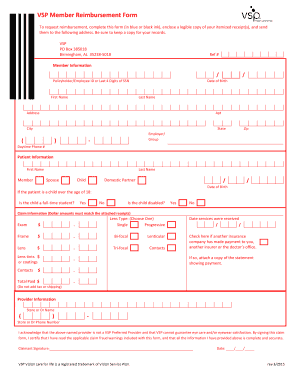
Get Submitting An Out-of-network Claim - Vsp Vision Care
How it works
-
Open form follow the instructions
-
Easily sign the form with your finger
-
Send filled & signed form or save
How to fill out the Submitting An Out-of-Network Claim - VSP Vision Care online
Submitting an out-of-network claim for VSP Vision Care can be a straightforward process when you have clear guidance. This guide will walk you through each step of filling out the claim form to ensure you submit a complete and accurate request for reimbursement.
Follow the steps to effectively complete your claim form.
- Press the ‘Get Form’ button to access the Submitting An Out-of-Network Claim - VSP Vision Care form.
- Provide your member information in the relevant sections. Fill in your policyholder or employee ID or the last four digits of your Social Security Number. Include your first name, last name, date of birth, and complete address. Ensure all details are accurate.
- Enter your daytime phone number, employer name, and group information if applicable. This information helps VSP identify your policy.
- Fill out the patient information section. Indicate whether the patient is yourself or another person, such as a spouse, child, or domestic partner. Provide their date of birth and answer questions regarding full-time student status or disability if the patient is a child over 18.
- In the claim information section, detail the types of services received. Indicate the lens type, such as single or progressive lenses, fill in amounts paid for the exam, frame, lenses, or contacts. Ensure that the total claimed matches the attached receipts and does not include tax or shipping costs.
- Supply the date services were received. If any other insurance company has processed payments related to this claim, check the box and attach a copy of the payment statement.
- Complete the provider information with the name and phone number of the store or doctor providing the services. This information is essential for VSP to verify claims.
- Acknowledge that the provider is not a VSP preferred provider by signing the form. This signature certifies that the information provided is accurate and complete.
- Finally, save your changes and prepare to submit your claim. You have the option to download, print, or share the completed form as needed. Ensure you keep a copy of the form and the receipts for your records.
Start filling out your out-of-network claim form online today to expedite your reimbursement process.
Get form
Experience a faster way to fill out and sign forms on the web. Access the most extensive library of templates available.
Filing an out-of-network claim with VSP is a straightforward process. Start by downloading the claim form from the VSP website and completing it with the required information. Attach your receipts and send everything to the address listed on the form. Remember, submitting an out-of-network claim - VSP Vision Care helps ensure you receive the funds you are entitled to.
Get This Form Now!
Use professional pre-built templates to fill in and sign documents online faster. Get access to thousands of forms.
Industry-leading security and compliance
US Legal Forms protects your data by complying with industry-specific security standards.
-
In businnes since 199725+ years providing professional legal documents.
-
Accredited businessGuarantees that a business meets BBB accreditation standards in the US and Canada.
-
Secured by BraintreeValidated Level 1 PCI DSS compliant payment gateway that accepts most major credit and debit card brands from across the globe.


