Loading
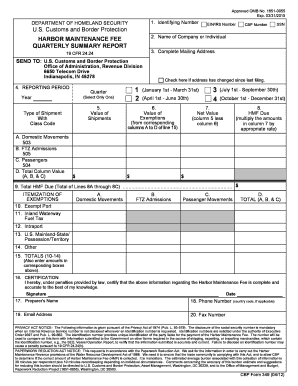
Get Cbp Form 349 2012-2026
How it works
-
Open form follow the instructions
-
Easily sign the form with your finger
-
Send filled & signed form or save
How to fill out the CBP Form 349 online
Filling out the CBP Form 349 online can streamline the reporting process for the Harbor Maintenance Fee. This guide provides step-by-step instructions to ensure that users can complete the form accurately and efficiently.
Follow the steps to fill out the CBP Form 349 with ease.
- Press the ‘Get Form’ button to access the CBP Form 349 and open it in your preferred online editor.
- In Box 1, enter your identifying number. Select the appropriate box to indicate whether you are using a Domestic Movements IRS number, FTZ Admissions IRS number or CBP Number, or a Social Security Number (SSN). Make sure this number corresponds with the name provided in Box 2.
- In Box 2, input the name of the company or individual as it aligns with the identifying number provided in the previous box. This should reflect the name listed on any relevant shipping documents.
- In Box 3, complete the complete mailing address, including street address or P.O. Box, city, state, and zip code for the individual or company to ensure proper correspondence.
- In Box 4, specify the reporting period by entering the four-digit year and selecting the appropriate quarter from the available options.
- In Box 5, input the values of shipments. Break down the values for Domestic Movements, FTZ Admissions, and Passengers in Boxes 5A, 5B, and 5C respectively, ensuring that you verify the total column value in Box 5D.
- For any exemptions, go to Box 10. Itemize each exemption by entering total values of shipments loaded and/or unloaded at exempt ports.
- In Box 11 to Box 14, fill in values of Inland Waterway Fuel Tax, Intraport shipments, U.S. Mainland-State/Possession/Territory, and other exemptions accordingly.
- Calculate the net value in Box 7 by subtracting total exemptions in Box 6 from the values in Box 5.
- In Box 8, compute the HMF Due by multiplying the net values from Box 7 by the appropriate rate.
- Fill in Box 9 with the total HMF due, ensuring it sums the amounts from Box 8A through 8C.
- In Box 16, the preparer should provide their signature and date. Ensure to also complete Box 17 to Box 20 with the preparer’s name, phone number, email, and fax number if applicable.
- Once all information is complete and accurate, save any changes made to the form. You can then download, print, or share the CBP Form 349 as required.
Take the next step and complete your documents online to facilitate your Harbor Maintenance Fee reporting.
Related links form
Filling Out Customs Forms Online You can print just a customs form or use Click-N-Ship® service to pay for postage and print an international shipping label and a customs form.
Industry-leading security and compliance
US Legal Forms protects your data by complying with industry-specific security standards.
-
In businnes since 199725+ years providing professional legal documents.
-
Accredited businessGuarantees that a business meets BBB accreditation standards in the US and Canada.
-
Secured by BraintreeValidated Level 1 PCI DSS compliant payment gateway that accepts most major credit and debit card brands from across the globe.


