Loading
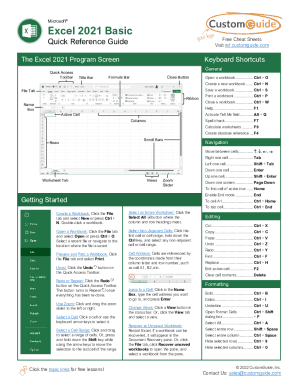
Get Customguide Excel Basic Quick Reference Guide 2021-2026
How it works
-
Open form follow the instructions
-
Easily sign the form with your finger
-
Send filled & signed form or save
How to use or fill out the CustomGuide Excel Basic Quick Reference Guide online
This guide provides comprehensive steps for users to efficiently fill out the CustomGuide Excel Basic Quick Reference Guide online. Designed for individuals with varying levels of experience, it will enable users to navigate through the necessary sections and fields with ease.
Follow the steps to fill out the CustomGuide Excel Basic Quick Reference Guide online.
- Press the ‘Get Form’ button to access the document and open it in your preferred editor.
- Begin by reviewing the Excel 2021 Program Screen section. Familiarize yourself with components like the Title Bar, Quick Access Toolbar, and Ribbon to enhance your navigation.
- Utilize the keyboard shortcuts outlined in the guide to streamline your workflow. For instance, to save a workbook, utilize 'Ctrl + S'.
- Explore the File Tab options, such as opening or printing a workbook. For instance, use 'Ctrl + P' for printing your worksheet.
- Practice selecting cells using the given navigation tips, including the use of arrow keys and keyboard shortcuts to jump between cells.
- Refer to the Editing section to learn basic commands like Cut, Copy, and Paste through their respective shortcuts.
- When formatting cells, utilize commands found in the Home tab to apply styles or align content as needed.
- Insert formulas into the cells by typing '=' followed by your desired formula or using the Insert Function option.
- Once you have completed filling out the guide, review your entries, and ensure accuracy.
- Finally, save your changes, and choose to download, print, or share the completed guide based on your requirements.
Start filling out the CustomGuide Excel Basic Quick Reference Guide online now!
Related links form
If you aren't sure where to begin, start with creating basic calculations that add, subtract, multiply, and divide values. Then begin to learn some of the more commonly used functions. These include SUM, IF, VLOOKUP, COUNTIF, and CONCATENATE. Once you are comfortable writing formulas, you can do almost anything.
Industry-leading security and compliance
US Legal Forms protects your data by complying with industry-specific security standards.
-
In businnes since 199725+ years providing professional legal documents.
-
Accredited businessGuarantees that a business meets BBB accreditation standards in the US and Canada.
-
Secured by BraintreeValidated Level 1 PCI DSS compliant payment gateway that accepts most major credit and debit card brands from across the globe.


