Loading
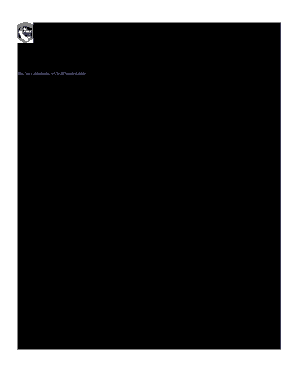
Get Ca Archaeological Records Check Request For A Cal Fire Project 2010-2025
How it works
-
Open form follow the instructions
-
Easily sign the form with your finger
-
Send filled & signed form or save
How to fill out the CA archaeological records check request for a Cal Fire project online
Filling out the CA archaeological records check request form is an essential step in initiating an archaeological records check for projects managed by the California Department of Forestry and Fire Protection (Cal Fire). This guide will provide detailed, step-by-step instructions for completing the form online with clarity and ease.
Follow the steps to successfully complete your records check request.
- Press the ‘Get Form’ button to access the form and open it in an online editor.
- Provide your details in the ‘Requestor’s Name’ section, entering your full name.
- Fill in the 'Project Name' field, specifying the name of the project related to the records check.
- Indicate your Registered Professional Forester (RPF) status by selecting ‘Yes’ or ‘No’ and entering your RPF number if applicable.
- State the ‘County of Proposed Project’ where the project will take place, ensuring accuracy for effective records management.
- Complete the 'Address' field with your current contact address, which is important for communication purposes.
- Specify the number of acres involved in the project within the 'Number of Acres' section.
- Provide your phone numbers in the designated field, including both primary and secondary contact numbers.
- Enter the USGS Quadrangle map names relevant to your project in the 'USGS Quad(s)' field.
- Input your email address to receive notifications and updates regarding your request.
- Select the project type from the drop-down list that accurately describes your project.
- If applicable, enter your course number(s) for the CAL Fire Archaeological Training you have completed.
- Provide the 'IC File #' if you have been assigned one, as this may facilitate processing your request.
- Outline your 'Project Description,' detailing the nature and scope of the project for which you are requesting records.
- Choose the 'Records Check Timeframe Option' according to your urgency — either 'Standard Response' or 'Rapid Response.'
- Check if your project falls under special types by selecting any applicable options provided.
- Disclose any pre-existing archaeological or historical site information you are aware of pertaining to the project area.
- Ensure you read and understand the confidentiality statement and document your responsibility by acknowledging it.
- Sign the request form in the designated area, confirming your agreement with all terms outlined in the document.
- Once you have completed all fields accurately, save your changes, then download, print, or share the form as needed.
Start filling out your CA archaeological records check request form online today.
The shield design represents the duty to protect and serve, The "1885" mention and full department name are in honor of the department's history, culture and traditions and the founding of the First Board of Forestry. The Golden state was taken from the original State Fire Marshal logo.
Industry-leading security and compliance
US Legal Forms protects your data by complying with industry-specific security standards.
-
In businnes since 199725+ years providing professional legal documents.
-
Accredited businessGuarantees that a business meets BBB accreditation standards in the US and Canada.
-
Secured by BraintreeValidated Level 1 PCI DSS compliant payment gateway that accepts most major credit and debit card brands from across the globe.


