Loading
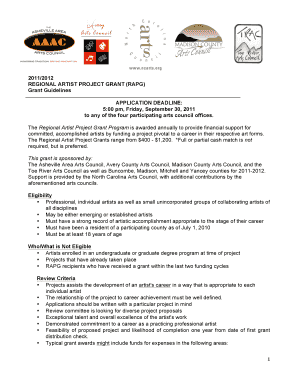
Get Caitlin Boosinger Form
How it works
-
Open form follow the instructions
-
Easily sign the form with your finger
-
Send filled & signed form or save
How to fill out the Caitlin Boosinger Form online
Filling out the Caitlin Boosinger Form online is essential for artists seeking support through the Regional Artist Project Grant Program. This guide provides clear, step-by-step instructions to ensure that users can complete the form easily and accurately, maximizing their chances of receiving funding for their artistic projects.
Follow the steps to successfully complete and submit the form.
- Click ‘Get Form’ button to obtain the form and open it in your browser.
- Fill in the personal information section, including your name, street address, city, zip code, email, and telephone numbers. Ensure all details are correct and up to date.
- Indicate the county where you reside and the date you have been a resident of that county, ensuring to provide the month and year.
- Specify the project start date and end date, remembering that the project must not begin before the award notification and must be completed within one year of receiving the grant distribution.
- Provide a brief summary of your proposed project, ensuring it is concise and accurately reflects the goals of your project in 25 words or less.
- Select the project judging category that best fits your work. Options include Crafts, Visual Arts, Media Arts, Performing Arts, or Literary Arts.
- In the application narrative section, describe your career goals within 400 words, address how your proposed project will advance your career in up to 600 words, and explain how it will support your artistic development in no more than 500 words.
- Complete the budget section by listing all projected expenses and income. Ensure that total project expenses equal total project income, as detailed in the guidelines.
- Gather all required supporting materials and letters of reference, ensuring you include documentation of your artistic work from the past three years.
- Ensure you have seven unbound, three-hole punched copies of the grant application packet, ready for submission.
- Submit the completed application form and required materials to one of the specified arts councils before the deadline of 5 pm, Friday, September 30, 2011.
Now that you have the steps to fill out the Caitlin Boosinger Form online, start your application today to advance your artistic career!
Industry-leading security and compliance
US Legal Forms protects your data by complying with industry-specific security standards.
-
In businnes since 199725+ years providing professional legal documents.
-
Accredited businessGuarantees that a business meets BBB accreditation standards in the US and Canada.
-
Secured by BraintreeValidated Level 1 PCI DSS compliant payment gateway that accepts most major credit and debit card brands from across the globe.


