Loading
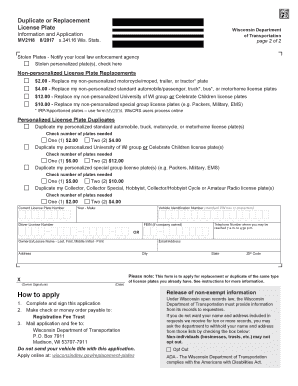
Get Wi Dot Mv2118 2015
How it works
-
Open form follow the instructions
-
Easily sign the form with your finger
-
Send filled & signed form or save
How to fill out the WI DoT MV2118 online
Filling out the Wisconsin Department of Transportation (WisDOT) MV2118 form is essential for obtaining replacement or duplicate license plates. This guide will provide you with clear steps to complete the form online efficiently.
Follow the steps to complete the MV2118 form online.
- Click ‘Get Form’ button to begin the process of obtaining the MV2118 form.
- Locate the section for non-personalized license plate replacements. Here, select the appropriate option based on the type of vehicle you own and the number of plates needed.
- If you are requesting personalized license plate duplicates, indicate whether you need one or two plates and select the appropriate fee category.
- Provide your current license plate number, year, make, and vehicle identification number (VIN) in the designated fields.
- Enter your driver license number and, if applicable, the Federal Employer Identification Number (FEIN) in the specified sections.
- Fill in the owner(s)/lessee name, email address, telephone number, and address. Ensure all information is accurate.
- Sign and date the application in the designated area to verify that all information provided is truthful and complete.
- Once you have filled out all sections, ensure to save your progress. After reviewing, submit your form as instructed.
Begin filling out your form online today and ensure you have your replacement or duplicate license plates without delay.
Get form
Experience a faster way to fill out and sign forms on the web. Access the most extensive library of templates available.
Related links form
Yes, an electronic title transfer is possible in Wisconsin. By using the online platform provided by the Wisconsin Department of Transportation, you can manage the title transfer process effortlessly. The WI DoT MV2118 is pivotal for your electronic transfer. This option is especially beneficial for individuals who prefer to handle their transactions from the comfort of their home.
Get This Form Now!
Use professional pre-built templates to fill in and sign documents online faster. Get access to thousands of forms.
Industry-leading security and compliance
US Legal Forms protects your data by complying with industry-specific security standards.
-
In businnes since 199725+ years providing professional legal documents.
-
Accredited businessGuarantees that a business meets BBB accreditation standards in the US and Canada.
-
Secured by BraintreeValidated Level 1 PCI DSS compliant payment gateway that accepts most major credit and debit card brands from across the globe.


