Loading
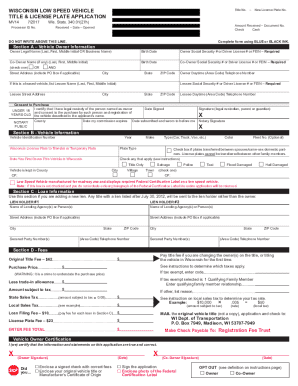
Get Wi Dot Mv14 2017
How it works
-
Open form follow the instructions
-
Easily sign the form with your finger
-
Send filled & signed form or save
How to fill out the WI DoT MV14 online
Completing the Wisconsin Low Speed Vehicle Title & License Plate Application (MV14) online can streamline the process of obtaining your vehicle title and license plates. This guide will provide you with clear, step-by-step instructions to help you navigate the form effortlessly.
Follow the steps to complete your WI DoT MV14 application online.
- Click ‘Get Form’ button to access the MV14 form and open it in the editor.
- Begin with Section A, which requires the vehicle owner information. Fill in the owner’s legal name, birth date, and either Social Security Number, Driver License Number, or FEIN. If applicable, also include co-owner information.
- Complete Section B with vehicle information. Provide the Vehicle Identification Number, year, make, type of vehicle, and any relevant details regarding title transfer or damage. If this is a low speed vehicle, check the appropriate box.
- If you are adding a lien to the title, fill out Section C with the loan information. Enter details for the lending agency or individual in the designated fields.
- In Section D, you need to input fees. This includes the original title fee, license plate fee, and any applicable sales taxes. Ensure you calculate the total correctly and provide clear reasoning for any tax exemptions.
- Finally, review all the entered information for accuracy, and if all sections are complete, save your changes. You may have the option to download, print, or share the completed form as needed.
Start your application now by completing the MV14 online.
Get form
Experience a faster way to fill out and sign forms on the web. Access the most extensive library of templates available.
When filling out a title for a private sale, write your name and address as the seller and the buyer's information clearly. Include the vehicle's brand, model, and relevant identification numbers. Don't forget to put the sale date and odometer reading. The WI DoT MV14 form can be a useful tool that guides you through correct documentation.
Get This Form Now!
Use professional pre-built templates to fill in and sign documents online faster. Get access to thousands of forms.
Industry-leading security and compliance
US Legal Forms protects your data by complying with industry-specific security standards.
-
In businnes since 199725+ years providing professional legal documents.
-
Accredited businessGuarantees that a business meets BBB accreditation standards in the US and Canada.
-
Secured by BraintreeValidated Level 1 PCI DSS compliant payment gateway that accepts most major credit and debit card brands from across the globe.


