Loading
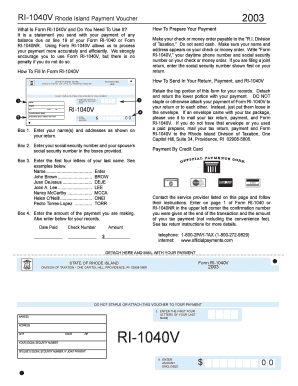
Get Ri 1040v 2014 Form
How it works
-
Open form follow the instructions
-
Easily sign the form with your finger
-
Send filled & signed form or save
How to fill out the Ri 1040v 2014 Form online
This guide provides clear instructions on how to successfully complete the Ri 1040v 2014 Form online. Following these steps will ensure your payment processing is accurate and efficient.
Follow the steps to complete your Ri 1040v 2014 Form smoothly.
- Click ‘Get Form’ button to obtain the form and open it in the document editor.
- Enter your name(s) and address as shown on your return in Box 1.
- Input your social security number in Box 2, and your spouse’s social security number, if applicable.
- In Box 3, enter the first four letters of your last name, following the provided examples for clarity.
- In Box 4, specify the amount of your payment. Retain the top portion of the form for your records.
- Detach the lower portion of the form and return it with your payment. Ensure no staples or attachments are used.
- If applicable, use the envelope provided in your tax package, or mail directly to the Rhode Island Division of Taxation.
Complete your RI-1040V Form online today for a smooth filing experience.
Filing a 139 5 revised return involves obtaining the correct form from the Rhode Island Division of Taxation’s website. After completing the necessary sections, be sure to include a copy of your original return and any supporting documentation. This process ensures your revisions are properly noted, preventing any confusion. If you have any uncertainties, using a platform like US Legal Forms can simplify your experience and provide additional guidance.
Industry-leading security and compliance
US Legal Forms protects your data by complying with industry-specific security standards.
-
In businnes since 199725+ years providing professional legal documents.
-
Accredited businessGuarantees that a business meets BBB accreditation standards in the US and Canada.
-
Secured by BraintreeValidated Level 1 PCI DSS compliant payment gateway that accepts most major credit and debit card brands from across the globe.


