Loading
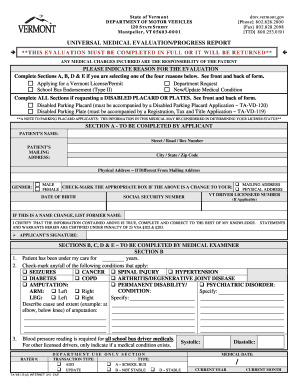
Get Vt Ta-vs-113 2011
How it works
-
Open form follow the instructions
-
Easily sign the form with your finger
-
Send filled & signed form or save
How to fill out the VT TA-VS-113 online
The VT TA-VS-113 form is essential for individuals applying for a Vermont driver's license, permit, or disability placard. This guide will provide you with clear, step-by-step instructions to successfully complete the form online, ensuring all necessary information is submitted accurately.
Follow the steps to fill out the VT TA-VS-113 form online.
- Press ‘Get Form’ button to access the form and open it in your editor.
- In Section A, provide your details as the applicant. Fill in your name, mailing address, physical address (if different), gender, Vermont driver license/ID number, date of birth, and social security number if applicable. If this is a name change, indicate your former name.
- Certify the accuracy of the information by signing where indicated. This confirms that the provided details are true and correct under penalty of law.
- If the evaluation is being conducted for specific reasons such as applying for a license, school bus endorsement, or medical updates, select the appropriate box in Section A.
- Sections B, C, D, and E are to be completed by a medical examiner. Ensure that the medical examiner fills their information accurately, indicating the patient's medical history, fitness to drive, and any applicable disabilities.
- Once all the required fields are filled out, you can review the entire form for accuracy. Make any necessary edits to ensure all information is complete.
- After reviewing, save changes, download, print, or share the form as needed.
Complete your documents online today to ensure timely submission.
Get form
Experience a faster way to fill out and sign forms on the web. Access the most extensive library of templates available.
Related links form
To secure a Vermont handicap placard, you must complete an application, which includes providing medical documentation to verify your disability. Visit the Vermont DMV website to access the application form and guidelines. Submitting accurate information will ensure you receive your placard without delays, all within the framework of VT TA-VS-113.
Get This Form Now!
Use professional pre-built templates to fill in and sign documents online faster. Get access to thousands of forms.
Industry-leading security and compliance
US Legal Forms protects your data by complying with industry-specific security standards.
-
In businnes since 199725+ years providing professional legal documents.
-
Accredited businessGuarantees that a business meets BBB accreditation standards in the US and Canada.
-
Secured by BraintreeValidated Level 1 PCI DSS compliant payment gateway that accepts most major credit and debit card brands from across the globe.


