Loading
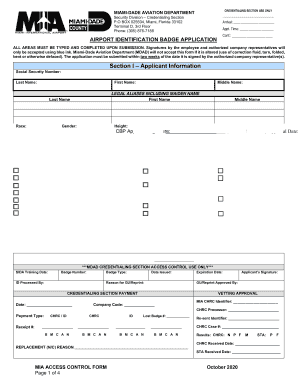
Get Miami Dade Badge Application - Fill Online, Printable, Fillable ...
How it works
-
Open form follow the instructions
-
Easily sign the form with your finger
-
Send filled & signed form or save
How to fill out the Miami Dade Badge Application - Fill Online, Printable, Fillable ... online
Filling out the Miami Dade Badge Application is an essential step for individuals seeking access to secured areas at Miami International Airport. This guide provides a comprehensive overview of the process to help users navigate through the online, printable, and fillable form efficiently.
Follow the steps to complete your application accurately.
- Click ‘Get Form’ button to access the application form and open it in your preferred digital form editor.
- Complete Section I – Applicant Information by entering your personal details, including your Social Security Number, last name, first name, middle name, legal aliases, race, gender, height, eye color, hair color, country of birth, date of birth, country of citizenship, and home address. Ensure the information is accurate and matches your identification documents.
- In Section II – Applicant’s Criminal History, you must indicate 'Yes' or 'No' for each criminal history item listed. Carefully review each question and respond truthfully.
- Proceed to Section III – Applicant’s Certification. Read the terms and check to affirm your agreement. Provide your signature in blue ink and date the application. This signifies your understanding and commitment to comply with all airport security rules and regulations.
- In Section IV – Access Requirements, your employer needs to check all applicable boxes regarding the nature of your badge application (new applicant, renewal, etc.) and check the type of badge you are applying for.
- Complete Section V – Employer’s Certification. The employer must provide their information, verify your identity, certify your employment status, and sign in blue ink. This section ensures that the employer supports your application.
- Review the filled application for completeness and accuracy. Make sure all sections are properly filled and signatures are in blue ink as required.
- Save your changes. You may choose to download, print, or share the completed form as needed for submission.
Start your application process online today by following the steps outlined above!
Industry-leading security and compliance
US Legal Forms protects your data by complying with industry-specific security standards.
-
In businnes since 199725+ years providing professional legal documents.
-
Accredited businessGuarantees that a business meets BBB accreditation standards in the US and Canada.
-
Secured by BraintreeValidated Level 1 PCI DSS compliant payment gateway that accepts most major credit and debit card brands from across the globe.


