Loading
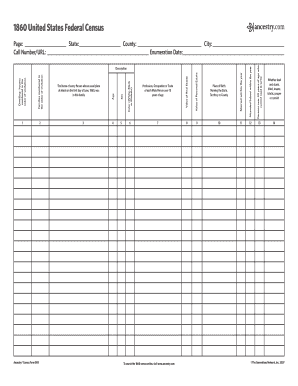
Get Donation Form
How it works
-
Open form follow the instructions
-
Easily sign the form with your finger
-
Send filled & signed form or save
How to fill out the Donation Form online
Filling out the Donation Form online is a straightforward process that allows users to contribute easily. This guide provides clear, step-by-step instructions to help you navigate each section of the form with confidence.
Follow the steps to complete the Donation Form effectively.
- Click ‘Get Form’ button to access the Donation Form. This action will allow you to open the form in your preferred editing tool.
- Begin by entering your full name in the designated field. Ensure that you provide your legal name as it appears on official documents.
- Next, fill in your contact information, including your address, email, and phone number. This information is crucial for confirmation and correspondence.
- In the donation amount section, specify the amount you wish to contribute. Ensure that the figure is clear to avoid any confusion.
- If applicable, provide any relevant details about the donation, such as the purpose or designation of the funds. This helps the organization allocate resources effectively.
- Review all provided information carefully to ensure accuracy. Correct any mistakes before finalizing your submission.
- Once you are satisfied with the information entered, save your changes. You may download, print, or share the completed form as needed.
Take the next step in supporting your cause by completing the Donation Form online today!
Each letter should include the following information: The donor's name. The full legal name of your organization. A declaration of your organization's tax-exempt status. Your organization's employer identification number. The date the gift was received. A description of the gift and the amount received.
Industry-leading security and compliance
US Legal Forms protects your data by complying with industry-specific security standards.
-
In businnes since 199725+ years providing professional legal documents.
-
Accredited businessGuarantees that a business meets BBB accreditation standards in the US and Canada.
-
Secured by BraintreeValidated Level 1 PCI DSS compliant payment gateway that accepts most major credit and debit card brands from across the globe.


