Loading
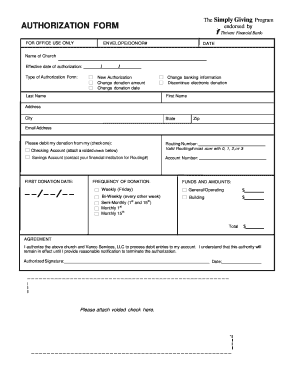
Get Thrivent Financial Bank Simply Giving Authorization Form 2015-2025
How it works
-
Open form follow the instructions
-
Easily sign the form with your finger
-
Send filled & signed form or save
How to fill out the Thrivent Financial Bank Simply Giving Authorization Form online
Filling out the Thrivent Financial Bank Simply Giving Authorization Form online is an essential step towards setting up your electronic donations efficiently. This guide offers clear instructions to help you complete each section of the form accurately and securely.
Follow the steps to complete the Thrivent Financial Bank Simply Giving Authorization Form online.
- Click ‘Get Form’ button to obtain the authorization form and open it in your preferred editing tool.
- Enter the name of the church to which you wish to donate in the designated field.
- Fill in the effective date of your authorization, specifying when you would like the donations to start.
- Select the type of authorization from the options provided: new authorization, change donation amount, change donation date, change banking information, or discontinue electronic donation.
- Provide your last name, first name, and complete address, including city, state, and zip code.
- Enter your email address for communication regarding your donations.
- Indicate whether you prefer to debit your donations from a checking account or a savings account by checking the appropriate box.
- If you select a checking account, attach a voided check. Provide the routing number, ensuring it begins with 0, 1, 2, or 3, and fill in your account number.
- Set the date for your first donation in the specified format.
- Choose the frequency of your donation: weekly, bi-weekly, semi-monthly, or monthly.
- Specify the funds and amounts you want to donate, adding totals where applicable.
- Read the agreement section, then sign and date the form to authorize the transactions.
- Finally, ensure the voided check is attached and save your changes. You can then download, print, or share the completed form as needed.
Take the next step towards making your donations seamlessly by filling out the Thrivent Financial Bank Simply Giving Authorization Form online.
How can I transfer funds from Thrivent Credit Union to my local bank? You can transfer funds to any external institution from online banking at any time with the routing and account number handy. Or you can call us and we can make a transfer over the phone.
Industry-leading security and compliance
US Legal Forms protects your data by complying with industry-specific security standards.
-
In businnes since 199725+ years providing professional legal documents.
-
Accredited businessGuarantees that a business meets BBB accreditation standards in the US and Canada.
-
Secured by BraintreeValidated Level 1 PCI DSS compliant payment gateway that accepts most major credit and debit card brands from across the globe.


