Loading
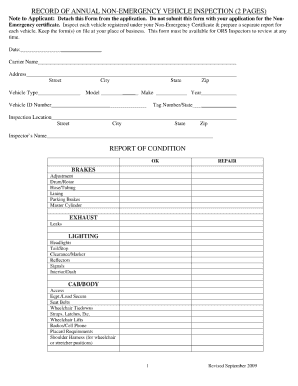
Get Sc Record Of Annual Non-emergency Vehicle Inspection Form 2009-2025
How it works
-
Open form follow the instructions
-
Easily sign the form with your finger
-
Send filled & signed form or save
How to fill out the SC Record of Annual Non-Emergency Vehicle Inspection Form online
The SC Record of Annual Non-Emergency Vehicle Inspection Form is essential for maintaining compliance and ensuring the safety of non-emergency vehicles. This guide provides clear instructions on how to fill out the form online, helping users navigate each section with ease.
Follow the steps to complete the form accurately and efficiently.
- Click ‘Get Form’ button to obtain the form and open it in the digital interface.
- Begin by entering the vehicle information in the designated fields. This includes the vehicle identification number (VIN), make, model, and year. Ensure that all details are accurate to avoid issues with processing.
- Next, complete the section for the owner's information. Fill in the name and contact details of the person responsible for the vehicle. Use clear and updated information for smooth communication.
- Proceed to the inspection details section. Indicate the date of the inspection and the name of the inspector. This information may be verified, so it is crucial to provide truthful and precise data.
- Review all completed sections for accuracy. Double-check that all required fields are filled out and that there are no typos or errors.
- Once everything is reviewed, save your changes. You can download, print, or share the completed form as needed.
Start completing your forms online today for a seamless document management experience.
South Carolina does not require annual vehicle inspections for most personal vehicles. However, certain vehicles, such as commercial vehicles and those registered for specific purposes, may still need to undergo inspections. For clarity, you can refer to the SC Record of Annual Non-Emergency Vehicle Inspection Form to understand if it applies to your situation.
Industry-leading security and compliance
US Legal Forms protects your data by complying with industry-specific security standards.
-
In businnes since 199725+ years providing professional legal documents.
-
Accredited businessGuarantees that a business meets BBB accreditation standards in the US and Canada.
-
Secured by BraintreeValidated Level 1 PCI DSS compliant payment gateway that accepts most major credit and debit card brands from across the globe.


