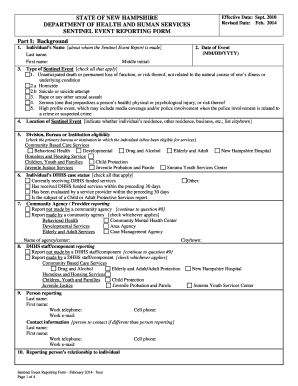
Get Sentinel Event Reporting In Arizona
How it works
-
Open form follow the instructions
-
Easily sign the form with your finger
-
Send filled & signed form or save
How to fill out the Sentinel Event Reporting In Arizona online
Filling out the Sentinel Event Reporting form is a crucial process for documenting significant events affecting individuals under Arizona's health and human services. This guide will provide step-by-step instructions to help users accurately complete the online form with confidence and clarity.
Follow the steps to successfully complete the Sentinel Event Reporting form.
- Press the ‘Get Form’ button to access the Sentinel Event Reporting form and ensure it opens in the designated editor.
- Begin filling out Part I: Background by entering the individual's name about whom the report is made. Confirm to include the last name, first name, and middle initial as requested.
- Select the type of sentinel event by checking all applicable boxes. Options may include unanticipated death, homicide, suicide, and other serious events requiring documentation.
- Indicate the location of the sentinel event, specifying the individual's residence or other relevant locations. Ensure to list the city or town.
- Provide the date of the event in the required format (MM/DD/YYYY). Ensure accuracy as this information is essential for the report.
- Check the primary division, bureau, or institution relating to the individual's eligibility for services. Choose from options such as Behavioral Health, Developmental Services, or other listed divisions.
- Fill in the individual’s DHHS case status by checking all applicable statuses to provide context for the submitted report.
- Enter details for the person reporting the event, including their name, work telephone number, cell phone number, and work email address.
- Complete Part II by entering the individual's demographics, including their date of birth and address. Use the correct gender designation when applicable.
- Identify any legal factors associated with the individual by checking all that apply, ensuring to disclose pertinent legal statuses.
- Describe the sentinel event in detail, including what occurred, when and where it happened, and any relevant circumstances surrounding the event.
- Specify whether the individual was in a 24-hour residential facility within the past 30 days and, if applicable, list the name and type of facility.
- List the names and contact information of any witnesses to the event, ensuring accuracy for follow-up if needed.
- Document the notification details of the initial division director or bureau administrator, including the date of contact.
- Finally, submit the completed Sentinel Event Reporting form to the DHHS via the appropriate channels as indicated. Ensure to save changes, and download or print a copy for your records.
Complete and submit the Sentinel Event Reporting form online to ensure timely and accurate reporting.
To file your annual report in Arizona, visit the Arizona Corporation Commission's website and log in or create an account. You will need your business identification details, so gather that documentation beforehand. Keep in mind any aspects of Sentinel Event Reporting in Arizona you need to include, as doing so can help highlight your commitment to best practices in your industry.
Industry-leading security and compliance
-
In businnes since 199725+ years providing professional legal documents.
-
Accredited businessGuarantees that a business meets BBB accreditation standards in the US and Canada.
-
Secured by BraintreeValidated Level 1 PCI DSS compliant payment gateway that accepts most major credit and debit card brands from across the globe.


