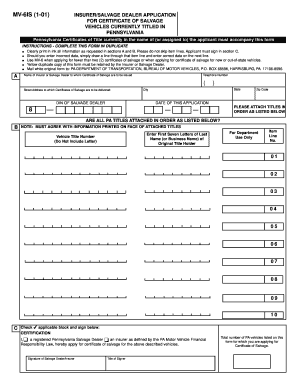
Get Pa Mv-6is 2001
How it works
-
Open form follow the instructions
-
Easily sign the form with your finger
-
Send filled & signed form or save
Tips on how to fill out, edit and sign PA MV-6IS online
How to fill out and sign PA MV-6IS online?
Get your online template and fill it in using progressive features. Enjoy smart fillable fields and interactivity. Follow the simple instructions below:
Locating a certified specialist, arranging a planned meeting, and visiting the office for a confidential discussion renders completing a PA MV-6IS from beginning to end exhausting.
US Legal Forms assists you in swiftly generating legally-compliant documents utilizing pre-designed online templates.
Quickly create a PA MV-6IS without the need for professional assistance. Over 3 million customers are already benefiting from our exclusive collection of legal forms. Join us today and access the premier library of online templates. Experience it yourself!
- Locate the PA MV-6IS you require.
- Access it using the cloud-based editor and begin modifying.
- Complete the vacant fields; names, addresses, and phone numbers of the involved parties, etc.
- Personalize the template with special fillable fields.
- Insert the date and affix your e-signature.
- Click Done after reviewing all the information.
- Download the completed document to your device or print it as a hard copy.
How to modify Get PA MV-6IS 2001: personalize forms online
Utilize the convenience of the multi-featured web-based editor while finalizing your Get PA MV-6IS 2001. Employ the variety of tools to swiftly fill the gaps and supply the necessary information without delay.
Generating documents can be labor-intensive and expensive unless you have pre-made fillable templates to complete them digitally. The easiest approach to handle the Get PA MV-6IS 2001 is to leverage our expert and multi-functional online editing tools. We offer you all the crucial instruments for rapid document completion and allow you to modify your templates to meet any requirements. Additionally, you can annotate the modifications and leave remarks for other participants.
Here’s what you can accomplish with your Get PA MV-6IS 2001 in our editor:
Utilizing Get PA MV-6IS 2001 in our advanced online editor is the fastest and most efficient method to handle, submit, and distribute your documentation exactly how you need it from anywhere. The tool runs from the cloud, allowing you to access it from any location on any internet-enabled device. All templates you generate or prepare are securely stored in the cloud, ensuring you can always retrieve them when necessary and have confidence in not misplacing them. Cease wasting time on manual document completion and reduce paper usage; accomplish it all online with minimal effort.
- Complete the empty fields using Text, Cross, Check, Initials, Date, and Sign features.
- Emphasize vital details with a preferred color or underline them.
- Conceal sensitive information using the Blackout tool or simply delete them.
- Upload images to enhance your Get PA MV-6IS 2001.
- Replace the original text with one that meets your preferences.
- Add remarks or sticky notes to engage with others regarding the updates.
- Insert extra fillable fields and assign them to designated individuals.
- Secure the template with watermarks, set dates, and bates numbers.
- Distribute the documents in various ways and save them on your device or the cloud in multiple formats once editing is complete.
Get form
You can drive a car with a salvage title for as long as it is registered and insured. However, beyond the repair and inspection process, regular upkeep and safety checks are crucial. Always adhere to local regulations to avoid any legal issues. Filing the PA MV-6IS form can also facilitate a smoother registration process.
Get This Form Now!
Industry-leading security and compliance
-
In businnes since 199725+ years providing professional legal documents.
-
Accredited businessGuarantees that a business meets BBB accreditation standards in the US and Canada.
-
Secured by BraintreeValidated Level 1 PCI DSS compliant payment gateway that accepts most major credit and debit card brands from across the globe.


