Loading
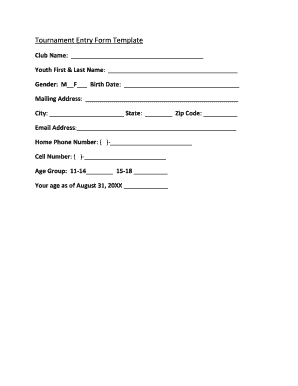
Get Address Entry Form
How it works
-
Open form follow the instructions
-
Easily sign the form with your finger
-
Send filled & signed form or save
How to fill out the Address Entry Form online
This guide provides clear instructions on how to complete the Address Entry Form online. Following these steps will ensure that you accurately provide the necessary information.
Follow the steps to complete the form seamlessly.
- Click the ‘Get Form’ button to access the Address Entry Form and open it for editing.
- Begin by filling in the club name in the designated field. Ensure you write the official name of the club involved.
- Enter the youth's first and last name clearly to identify the participant.
- Indicate the gender by selecting 'M' for male or 'F' for female. Mark your choice clearly.
- Provide the birth date using the format requested on the form to confirm eligibility.
- Fill in the mailing address, including street, city, state, and zip code, ensuring accuracy for communication purposes.
- Input a valid email address where notifications and further communication can be sent.
- Provide your home phone number in the specified format, ensuring it is current and accessible.
- Enter a cell number if available, preferably one that is frequently checked by the user.
- Select the appropriate age group by marking the relevant box for either 11-14 or 15-18.
- Finally, indicate your age as of August 31 of the current year in the provided space.
- Once all fields are completed, review the information for accuracy. Then, save your changes, download, print, or share the completed form as needed.
Start filling out your Address Entry Form online to ensure a smooth submission process.
When addressing a form that requires both address 1 and address 2, input your primary address in address 1 and any secondary details, like an apartment number, in address 2. Maintaining this structure helps improve organization and clarity. Use the Address Entry Form to help distinguish between the two sections effortlessly. This ensures all relevant address details are captured.
Industry-leading security and compliance
US Legal Forms protects your data by complying with industry-specific security standards.
-
In businnes since 199725+ years providing professional legal documents.
-
Accredited businessGuarantees that a business meets BBB accreditation standards in the US and Canada.
-
Secured by BraintreeValidated Level 1 PCI DSS compliant payment gateway that accepts most major credit and debit card brands from across the globe.


