Loading
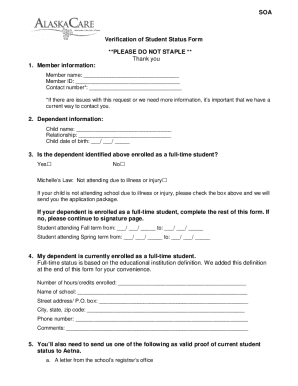
Get Ak Aetna Alaskacare Verification Of Student Status Form 2019-2025
How it works
-
Open form follow the instructions
-
Easily sign the form with your finger
-
Send filled & signed form or save
How to fill out the AK Aetna AlaskaCare Verification Of Student Status Form online
This guide provides a comprehensive overview of how to fill out the AK Aetna AlaskaCare Verification Of Student Status Form online. By following the steps outlined below, you can ensure that your submission is accurate and complete.
Follow the steps to successfully complete the form online.
- Click ‘Get Form’ button to access the verification form and open it in the editor.
- Begin by entering your member information. Fill in the member name, member ID, and contact number. It is essential to provide a current contact number should any issues arise with your request.
- Next, provide details for the dependent. Enter the child's name, relationship to you, and date of birth in the designated fields.
- Indicate whether the dependent is enrolled as a full-time student by selecting the appropriate response. If the dependent is not attending due to illness or injury, check the applicable box to request an application package.
- If the dependent is a full-time student, enter the start and end dates for both the fall and spring terms in the provided fields.
- Confirm your dependent's current enrollment status by filling in the number of hours or credits they are enrolled in, along with the name of the educational institution they attend. Additionally, provide the institution's street address, city, state, and zip code, as well as the school’s phone number.
- In the comments section, you may include any relevant remarks or additional information that may assist with your verification process.
- You must also submit one of four acceptable forms of proof of current student status as outlined on the form. Options include a letter from the school's registrar's office, a current tuition statement, a copy of a canceled check for tuition, or a copy of the student schedule.
- Ensure that you have filled out all pages of the form accurately. After reviewing, you can save changes, download the completed form, and print or share it as needed.
Complete your documents online today to ensure a smooth submission process.
Industry-leading security and compliance
US Legal Forms protects your data by complying with industry-specific security standards.
-
In businnes since 199725+ years providing professional legal documents.
-
Accredited businessGuarantees that a business meets BBB accreditation standards in the US and Canada.
-
Secured by BraintreeValidated Level 1 PCI DSS compliant payment gateway that accepts most major credit and debit card brands from across the globe.


