Loading
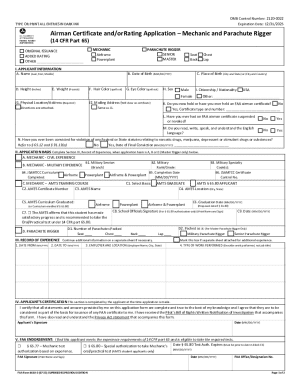
Get Form Faa 8610-2 - Airman Certificate And/or Rating ...
How it works
-
Open form follow the instructions
-
Easily sign the form with your finger
-
Send filled & signed form or save
How to fill out the Form FAA 8610-2 - Airman Certificate And/or Rating online
Filling out the Form FAA 8610-2 is an essential step for individuals pursuing an airman certificate or rating. This guide provides clear and detailed instructions for completing the form online, ensuring that you meet all requirements smoothly and accurately.
Follow the steps to successfully fill out the Form FAA 8610-2 online.
- Click ‘Get Form’ button to obtain the form and open it in the editor.
- Carefully read the instructions and supplemental information provided with the form to understand the requirements and guidelines.
- In the TOP Section, mark the box indicating your reason for application (Original Issuance, Added Rating, or Other) and specify if applicable.
- Complete Section I - APPLICANT INFORMATION by entering your full legal name, date and place of birth, physical attributes (height, weight, hair color, eye color), and select your citizenship status.
- Provide your physical address and mailing address (if different). Ensure that you enter all information accurately, including any necessary attachments for non-standard addresses.
- Answer questions regarding prior FAA certificates, any suspensions or revocations, English language proficiency, and drug-related convictions.
- Select the appropriate application basis in Section II and provide relevant experience in Section III, including detailed entries about employers, job titles, and work performed.
- Complete Section IV - APPLICANT'S CERTIFICATION by signing and dating the form, thereby confirming that all information is true and complete.
- If you are submitting a printed version, ensure two originals are completed. Detach and keep the supplemental information before submission.
- Once all sections are filled out appropriately, save your changes, and choose to download, print, or share the completed form as needed.
Get started on completing your FAA Form 8610-2 online today!
(a) The FAA Form 8610-2 shall be signed as the applicant normally signs his or her name above or beside his or her typed or printed name. (b) For verification purposes, the inspector shall require the applicant to provide identification showing a photograph and signature.
Industry-leading security and compliance
US Legal Forms protects your data by complying with industry-specific security standards.
-
In businnes since 199725+ years providing professional legal documents.
-
Accredited businessGuarantees that a business meets BBB accreditation standards in the US and Canada.
-
Secured by BraintreeValidated Level 1 PCI DSS compliant payment gateway that accepts most major credit and debit card brands from across the globe.


