Loading
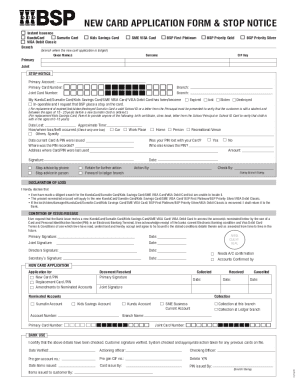
Get Pg Bsp Card Application Form & Stop Notice 2020-2025
How it works
-
Open form follow the instructions
-
Easily sign the form with your finger
-
Send filled & signed form or save
How to fill out the PG BSP Card Application Form & Stop Notice online
Filling out the PG BSP Card Application Form & Stop Notice online is a straightforward process that allows users to apply for a new card or report the loss or theft of an existing card. This guide provides a step-by-step walkthrough to help you complete the form accurately and efficiently.
Follow the steps to complete the application form online.
- Click ‘Get Form’ button to obtain the form and open it in an editable format.
- Begin by entering your given name/s and surname in the designated fields. Ensure that the information matches your identification documents.
- Provide your CIF key, which is essential for processing your application.
- Indicate whether you are applying for a primary or joint card by selecting the appropriate option.
- If you are submitting a Stop Notice, fill in the primary account and card numbers, as well as any joint card number if applicable.
- In the section discussing the status of your current card, check the box that corresponds to your situation (expired, lost, stolen, or destroyed).
- If applicable, provide any necessary documentation for replacement, such as a valid school ID for a Sumatin Card.
- Fill in the details regarding the date lost, approximate time, and specify how or where the loss occurred.
- Include additional information about the last known use of your card, including the date issued and where the PIN was recorded.
- Sign and date the application, ensuring that all fields are accurately completed before submission. Make use of the designated signature lines for primary, joint, or other required signatures.
- Review your application for completeness, then save your changes. Options to download, print, or share the form will be available as needed.
Begin the process of completing your PG BSP Card Application Form & Stop Notice online today.
Visit your nearest BSP Branch to register for this service. Register for Mobile Banking App at the branch. Activate via short code *277# with the use of your 16 Digit BSP card number plus your mobile number. Download the BSP Mobile Banking Application. Activate your Mobile Banking App.
Industry-leading security and compliance
US Legal Forms protects your data by complying with industry-specific security standards.
-
In businnes since 199725+ years providing professional legal documents.
-
Accredited businessGuarantees that a business meets BBB accreditation standards in the US and Canada.
-
Secured by BraintreeValidated Level 1 PCI DSS compliant payment gateway that accepts most major credit and debit card brands from across the globe.


