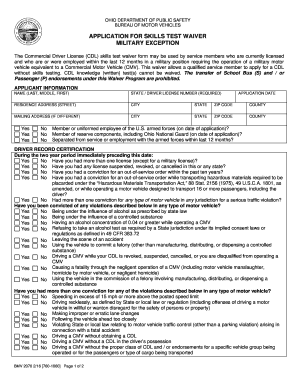
Get Oh Bmv 2070 2012-2025
How it works
-
Open form follow the instructions
-
Easily sign the form with your finger
-
Send filled & signed form or save
Tips on how to fill out, edit and sign OH BMV 2070 online
How to fill out and sign OH BMV 2070 online?
Get your online template and fill it in using progressive features. Enjoy smart fillable fields and interactivity. Follow the simple instructions below:
The creation of legal documents can be costly and labor-intensive.
Nevertheless, with our pre-designed online templates, the process becomes easier.
Utilize the quick search and robust cloud editor to create an accurate OH BMV 2070. Streamline the process and generate documents online!
- Select the template from the catalog.
- Input all required details in the relevant fillable fields. The intuitive drag-and-drop interface simplifies adding or rearranging fields.
- Ensure everything is filled out accurately, without errors or missing sections.
- Sign the document with your e-signature.
- Hit Done to save the changes.
- Download the file or print your PDF version.
- Send it straight to the recipient.
How to modify Get OH BMV 2070 2012: personalize forms digitally
Completing documents is simple with clever online tools. Eliminate paperwork with easily downloadable Get OH BMV 2070 2012 templates that you can modify online and printout.
Preparing paperwork and documents should be more straightforward, whether it’s a regular part of one’s job or occasional tasks. When someone needs to submit a Get OH BMV 2070 2012, learning rules and guides on how to fill out a form correctly and what it should entail can demand considerable time and energy. Nonetheless, if you locate the right Get OH BMV 2070 2012 template, completing a document will no longer be a hurdle with an intelligent editor available.
Discover a broader selection of features you can incorporate into your document workflow routine. There’s no need to print, fill out, and annotate forms by hand. With a proficient editing platform, all necessary document processing functionalities will always be accessible. If you want to enhance your workflow with Get OH BMV 2070 2012 forms, locate the template in the catalog, choose it, and uncover a more straightforward method to complete it.
It is also simple to introduce custom graphical elements into the form. Use the Arrow, Line, and Draw tools to modify the document. The more tools you understand, the simpler it is to work with Get OH BMV 2070 2012. Experiment with the solution that offers everything necessary to locate and edit forms in a single tab of your web browser and leave behind manual paperwork.
- If you need to insert text in a specific area of the form or add a text field, utilize the Text and Text field tools and expand the text in the form as needed.
- Employ the Highlight tool to emphasize the critical points of the form. If you need to conceal or erase some text portions, use the Blackout or Erase tools.
- Tailor the form by incorporating default graphical elements. Use the Circle, Check, and Cross tools to append these elements to the forms as necessary.
- If you require extra remarks, utilize the Sticky note tool and place as many notes on the forms page as necessary.
- If the form necessitates your initials or date, the editor provides tools for that as well.
- Minimize the risk of mistakes by utilizing the Initials and Date tools.
Related links form
To acquire an Ohio driver's license, you must apply in person at a local BMV office. Required documentation typically includes proof of identity, residency, and passing necessary driving tests. The OH BMV 2070 is designed to support your application process, providing guidance and resources to ensure you meet all requirements seamlessly. Preparing ahead can save you time and streamline your experience.
Industry-leading security and compliance
-
In businnes since 199725+ years providing professional legal documents.
-
Accredited businessGuarantees that a business meets BBB accreditation standards in the US and Canada.
-
Secured by BraintreeValidated Level 1 PCI DSS compliant payment gateway that accepts most major credit and debit card brands from across the globe.


