Loading
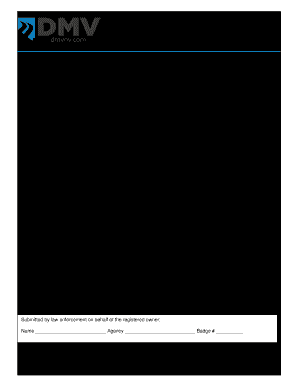
Get Nv Vp-202 2012-2026
How it works
-
Open form follow the instructions
-
Easily sign the form with your finger
-
Send filled & signed form or save
How to fill out the NV VP-202 online
The NV VP-202 is a crucial form for individuals who need to report lost, stolen, mutilated, or surrendered license plates in Nevada. This guide will provide you with a clear step-by-step process to effectively complete the form online.
Follow the steps to successfully complete the NV VP-202 online.
- Press the ‘Get Form’ button to obtain the NV VP-202 and open it in your preferred online form editor.
- Fill in the date in the designated field at the top of the form.
- Provide the registered owner's name, ensuring to include the last name, first name, and middle initial.
- Enter the Nevada Driver’s License number, Identification Number, Date of Birth, or FEIN for a business in the appropriate field.
- Complete the physical address section, including street address, city, state, and zip code.
- If applicable, input the mailing address, including city, state, and zip code.
- Certify the statement by writing your name in the bolded section.
- Indicate the condition of the license plate by marking the appropriate checkbox for either lost, mutilated, stolen, destroyed, illegible, left on sold vehicle, or confiscated/surrendered.
- If the license plate was stolen, provide the case number in the required field.
- If applicable, fill in the reason for confiscation and the location where the license plate was surrendered.
- After providing all necessary information, review the form to ensure accuracy.
- Once completed, you can save your changes, download, print, or share the NV VP-202 as needed.
Complete your NV VP-202 online today for a seamless filing experience.
Many Tesla models come without a front license plate bracket, aligning with the vehicle's design and aesthetic appeal. In Nevada, however, you still need to comply with the NV VP-202 regulations regarding license plates. If you own a Tesla, consider obtaining an aftermarket solution or contacting local authorities for guidance on compliance.
Industry-leading security and compliance
US Legal Forms protects your data by complying with industry-specific security standards.
-
In businnes since 199725+ years providing professional legal documents.
-
Accredited businessGuarantees that a business meets BBB accreditation standards in the US and Canada.
-
Secured by BraintreeValidated Level 1 PCI DSS compliant payment gateway that accepts most major credit and debit card brands from across the globe.


