Loading
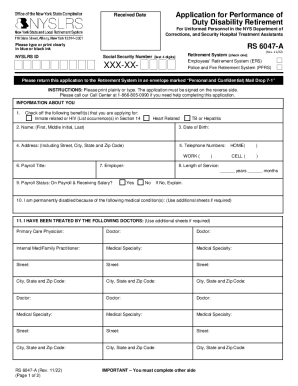
Get Application For Performance Of Duty Disability Retirement (rs6047-a). For Nyslrs Correction
How it works
-
Open form follow the instructions
-
Easily sign the form with your finger
-
Send filled & signed form or save
How to use or fill out the Application For Performance Of Duty Disability Retirement (RS6047-A) for NYSLRS Correction online
This guide provides comprehensive instructions on completing the Application For Performance Of Duty Disability Retirement (RS6047-A) for NYSLRS Correction. Whether you are familiar with digital forms or not, this step-by-step approach will ensure that you fill out the application accurately and efficiently.
Follow the steps to successfully complete your application.
- Click ‘Get Form’ button to obtain the form and open it in your document editor.
- Begin with entering your NYSLRS ID and your Social Security Number in the designated fields. Ensure you only input the last four digits of your Social Security Number.
- Indicate your Retirement System by selecting either Employees’ Retirement System (ERS) or Police and Fire Retirement System (PFRS).
- Check off the benefit(s) you are applying for, which include options like heart-related issues or tuberculosis. If applicable, list occurrences in Section 14.
- Fill in your full name (First, Middle Initial, Last), date of birth, address inclusive of street, city, state, and zip code.
- Provide your contact information, including work, home, and cell phone numbers.
- Specify your payroll title and employer name to help identify your position.
- Indicate the length of your service in years and months.
- Confirm your payroll status by selecting 'Yes' or 'No' for being on payroll and receiving a salary. If 'No,' provide an explanation.
- Detail the medical condition(s) that render you permanently disabled. Additional sheets may be used if necessary.
- List the names and specializations of the doctors you have been treated by, ensuring to provide their contact information.
- Document any hospitalizations you've experienced, including dates of admission.
- Provide dates of occurrences related to your claim, where they occurred, and any assigned Workers’ Compensation numbers.
- In Section 14, describe the occurrences and relate them to your claimed disability. Provide names and contact information of witnesses if available.
- Complete the beneficiary information section, including their name, relationship to you, and address.
- Certify the application by signing on the designated line, ensuring to print your name and date the application.
- Once completed, save your changes. You may choose to download, print, or share the form as needed.
Complete your documents online to ensure a smooth submission process.
If approved, the accidental disability retirement benefit is a lifetime pension equal to three-quarters (75 percent) of your FAS, plus an annuity provided by any annuity savings contributions you may have made while in service.
Industry-leading security and compliance
US Legal Forms protects your data by complying with industry-specific security standards.
-
In businnes since 199725+ years providing professional legal documents.
-
Accredited businessGuarantees that a business meets BBB accreditation standards in the US and Canada.
-
Secured by BraintreeValidated Level 1 PCI DSS compliant payment gateway that accepts most major credit and debit card brands from across the globe.


