Loading
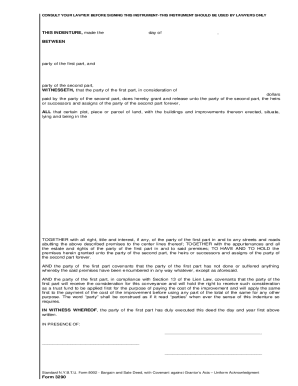
Get Judicial Title Forms Online New York
How it works
-
Open form follow the instructions
-
Easily sign the form with your finger
-
Send filled & signed form or save
How to fill out the Judicial Title Forms Online New York online
Filling out the Judicial Title Forms Online in New York can streamline the process of legal documentation related to property transactions. This guide provides a clear and concise method for users to complete the required forms efficiently and accurately.
Follow the steps to fill out the Judicial Title Forms online
- Select the ‘Get Form’ button to obtain the Judicial Title Forms and access it in the applicable editor for completion.
- Begin by entering the date at the top of the form, using the format 'day of Month, Year.'
- Identify and input the names of the parties involved in the transaction, specifying 'party of the first part' and 'party of the second part.' Make sure to write their full legal names as they appear in documents.
- In the consideration section, note the amount of money exchanged between the parties, using numerals and writing it out in words for clarity.
- Describe the property being transferred, ensuring to include the address and any designated plot numbers, such as section and block numbers.
- Complete the sections concerning rights, titles, and interests, clearly stating any conditions or limitations under which the property is being conveyed.
- Review and ensure all fields are filled, paying attention to details like the execution date and parties’ signatures.
- Finalize the form by including signatures of the required witnesses or notaries, based on whether the acknowledgment is taken in or outside of New York.
- Once all sections are accurately completed, you can save changes, download, print, or share the filled form according to your records and filing needs.
Complete your documents online today for a seamless legal process.
Get form
Experience a faster way to fill out and sign forms on the web. Access the most extensive library of templates available.
The FTC cannot resolve individual complaints, but it can provide information about what steps to take. The FTC says that complaints can help it and its law enforcement partners detect patterns of fraud and abuse, which may lead to investigations and stopping unfair business practices.
Get This Form Now!
Use professional pre-built templates to fill in and sign documents online faster. Get access to thousands of forms.
Industry-leading security and compliance
US Legal Forms protects your data by complying with industry-specific security standards.
-
In businnes since 199725+ years providing professional legal documents.
-
Accredited businessGuarantees that a business meets BBB accreditation standards in the US and Canada.
-
Secured by BraintreeValidated Level 1 PCI DSS compliant payment gateway that accepts most major credit and debit card brands from across the globe.


