Loading
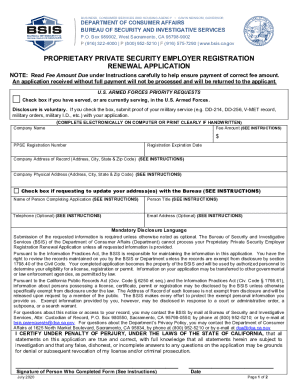
Get Proprietary Private Security Employer Registration- Renewal Application. Proprietary Private
How it works
-
Open form follow the instructions
-
Easily sign the form with your finger
-
Send filled & signed form or save
How to fill out the Proprietary Private Security Employer Registration- Renewal Application online
This guide provides clear and detailed instructions for completing the Proprietary Private Security Employer Registration- Renewal Application. By following these steps, users can ensure their application is filled out correctly and submitted for processing.
Follow the steps to complete your renewal application efficiently.
- Click the ‘Get Form’ button to access the Proprietary Private Security Employer Registration- Renewal Application. Open the form in your preferred application or online platform.
- Begin by filling in the company name in the designated field. Ensure this reflects the official name under which your business operates.
- Locate the Fee Amount section and refer to the renewal fees listed in the instructions. Fill in the correct fee based on your renewal timing.
- Enter your PPSE Registration Number in the specified field. This is crucial for identifying your previous registration.
- Document the registration expiration date accurately. This information is necessary for processing your renewal.
- Provide the Company Address of Record, ensuring it includes the complete address, city, state, and zip code. This will be used for official communication.
- Indicate the Company Physical Address if it differs from the address of record. This should also include the complete address, city, state, and zip code.
- If applicable, check the box indicating you wish to update your addresses as registered with the Bureau.
- Fill in the name of the person completing the application. This should be a principal associated with your registration.
- Indicate the title of the person completing the application, ensuring it aligns with their role within the organization.
- Optionally, provide a telephone number and email address for potential follow-up communication from the Bureau.
- Read and acknowledge the Mandatory Disclosure Language. This part emphasizes the importance of providing truthful information.
- Sign the application where indicated, certifying that all information is accurate under penalty of perjury.
- Finally, include the date of signing the application.
- Once all information is completed and reviewed, save your changes, then download, print, or share the completed form as required.
Submit your Proprietary Private Security Employer Registration- Renewal Application online to ensure timely processing of your application.
Get form
Experience a faster way to fill out and sign forms on the web. Access the most extensive library of templates available.
What is Order to Compel Discovery? A motion asking the Court to Order a noncompliant party or witness to respond to a proper and duly served discovery request.
Get This Form Now!
Use professional pre-built templates to fill in and sign documents online faster. Get access to thousands of forms.
Industry-leading security and compliance
US Legal Forms protects your data by complying with industry-specific security standards.
-
In businnes since 199725+ years providing professional legal documents.
-
Accredited businessGuarantees that a business meets BBB accreditation standards in the US and Canada.
-
Secured by BraintreeValidated Level 1 PCI DSS compliant payment gateway that accepts most major credit and debit card brands from across the globe.


