Loading
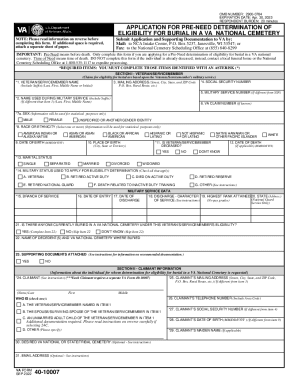
Get Va Form 40 10007: Fill Out & Sign Online
How it works
-
Open form follow the instructions
-
Easily sign the form with your finger
-
Send filled & signed form or save
How to fill out the Va Form 40 10007: Fill Out & Sign Online
The Va Form 40 10007 is a crucial document used to determine eligibility for burial in a VA national cemetery. This guide provides a thorough, step-by-step approach to assist users in filling out the form online effectively.
Follow the steps to complete the Va Form 40 10007 online.
- Click the ‘Get Form’ button to access the form and open it in the editor.
- In Section I, begin by entering the veteran or servicemember's name. Ensure the correct order is followed: last name, first name, and middle name or initial. This is a mandatory field marked with an asterisk (*).
- Provide the mailing address, including street, city, state, and ZIP code in the corresponding field. If applicable, include details like P.O. Box or rural route.
- Enter the veteran's social security number in the designated area, including any suffix. This is also a required field.
- If the name used during military service differs from the name provided in item 1, please fill in that name in the appropriate section.
- Complete the military service number field if it is different from the social security number.
- Indicate the veteran's or servicemember's sex for statistical purposes by checking the corresponding box.
- Select the race or ethnicity from the options provided. Multiple selections are allowed where applicable.
- Enter the date of birth in MM/DD/YYYY format, and then note the place of birth in the next field.
- If the veteran or servicemember is deceased, please mark 'Yes' and provide the date of death. If not, mark 'No.'
- Complete the marital status section by indicating whether the individual is single, married, divorced, separated, or widowed. This is a required field.
- In item 14, select the military status used to apply for eligibility determination from the provided options.
- Complete military service data with relevant details such as date of entry and discharge, character of discharge, and highest rank attained.
- Answer whether there is anyone currently buried in a VA national cemetery under the veteran's eligibility.
- Proceed to Section II, where you will enter the claimant's information. This includes the claimant's name, mailing address, and social security number.
- Identify the relationship of the claimant to the veteran or servicemember, ensuring to check the appropriate box.
- For Section III, certification, provide your signature, the date, and your relationship to the claimant as required. Indicate if you are signing on behalf of someone who cannot sign.
- Finally, review all provided information for accuracy. Once satisfied, save your changes, download, print, or share the completed form as required.
Complete your documents online now for a smooth processing experience.
Soldiers who die while on active duty, retired members of the Armed Forces, and certain Veterans and Family members are eligible for burial at Arlington National Cemetery.
Industry-leading security and compliance
US Legal Forms protects your data by complying with industry-specific security standards.
-
In businnes since 199725+ years providing professional legal documents.
-
Accredited businessGuarantees that a business meets BBB accreditation standards in the US and Canada.
-
Secured by BraintreeValidated Level 1 PCI DSS compliant payment gateway that accepts most major credit and debit card brands from across the globe.


