Loading
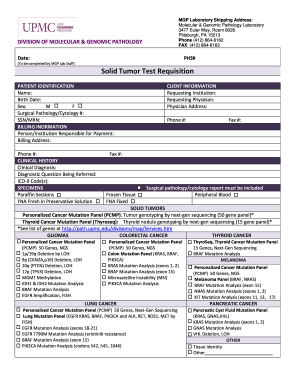
Get Upmc Solid Tumor Test Requisition 2013
How it works
-
Open form follow the instructions
-
Easily sign the form with your finger
-
Send filled & signed form or save
How to fill out the UPMC Solid Tumor Test Requisition online
Completing the UPMC Solid Tumor Test Requisition online is a crucial step in the diagnostic process for patients suspected of having solid tumors. This guide provides clear and detailed instructions to assist users in accurately filling out the form to ensure efficient processing and handling of specimens.
Follow the steps to complete the UPMC Solid Tumor Test Requisition online.
- Click ‘Get Form’ button to obtain the UPMC Solid Tumor Test Requisition and open it in the document editor for online completion.
- Fill in the patient identification section, including the name, birth date, and sex of the patient. Ensure that the Surgical Pathology/Cytology number and the SSN/MRN are accurately provided.
- Complete the billing information by providing the name of the person or institution responsible for payment, followed by the billing address and contact phone number.
- Detail the clinical history by entering the clinical diagnosis, the diagnostic question being referred, and the ICD-9 code(s) relevant to the patient.
- In the specimens section, specify the type of samples collected (e.g., paraffin sections, frozen tissue, FNA fresh in preservative solution, etc.) according to the sample available.
- In the client information section, provide the name of the requesting institution and the requesting physician, along with their respective addresses and phone numbers.
- For the solid tumors section, indicate which personalized cancer mutation panels or specific tests are being requested for the patient’s specimen.
- Before finalizing, review all entered information in the form to ensure accuracy and completeness.
- Once all fields are filled and confirmed, you can save changes, download a copy of the filled form, print it for physical submission, or share it as necessary.
Take the next step towards completing your forms online by following these detailed steps.
Get form
Experience a faster way to fill out and sign forms on the web. Access the most extensive library of templates available.
Get This Form Now!
Use professional pre-built templates to fill in and sign documents online faster. Get access to thousands of forms.
Industry-leading security and compliance
US Legal Forms protects your data by complying with industry-specific security standards.
-
In businnes since 199725+ years providing professional legal documents.
-
Accredited businessGuarantees that a business meets BBB accreditation standards in the US and Canada.
-
Secured by BraintreeValidated Level 1 PCI DSS compliant payment gateway that accepts most major credit and debit card brands from across the globe.


